2024’s Latest Guide On Watching Instagram Stories Anonymously!
Suman Samanta, 12 hours ago
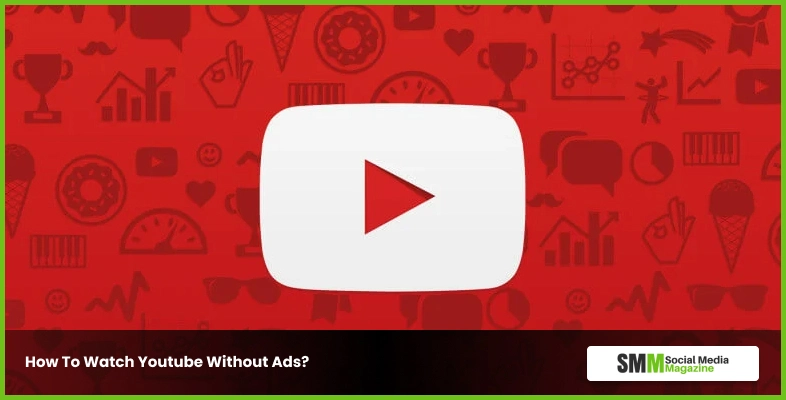
Youtube is a video broadcasting channel that you can use for free. People consider it to be a social networking site and you can upload numerous videos here and even get your channel monetized. There are Youtube videos on different spectra and it can be one of the best ways to learn new things and apply them in life.
If you are a modern netizen, there is an obvious chance for you be a Youtube viewer. Well, if it so then you are aware of how the ads create a problem while you are watching the videos. This article can give you different solutions to get rid of Youtube ads. Well, go through the points given here to learn how to watch youtube without ads. However, before that you need to know what is a Youtube ad and the types of ads you can find on the platform.

Youtube ads are simple advertisements that people publish to provide their brand/ business exposure. Most of these ads work on the pay-per-click structure. Advertisers use it as a part of display campaigns on digital media.
If you are concerned about how to watch youtube videos without ads, this basic knowledge about YT ads is necessary for you. From an advertiser’s point of view, there are a lot of advantages of Youtube ads but as a viewer, it is too little. Well, the next part deals with the types of YT ads that you come across every day and think about how to watch youtube without ads.
You may like to read: YouTube++ Download Free APK For iOS, Android

Here is the type of Youtube ads that you see while watching a video. In fact, some of them would not bother you much but a few can take a toll on your flow. The types of Youtube ads are:
Now, as you know what is a YT ad and the types of YT ads, it is time to know how you can avoid them. Sounds funny right? Well, let’s proceed.
Read more: How Much YouTube Pay For 1000 Views In India In Rupees?

Here are the ways by which you can watch Youtube videos without ads. If you are planning to do so, try sticking to any one process instead of trying out every process. Even, you can consider these as the solution for how to watch youtube without ads on iPhone. Take a look at the following points.
The best way you can watch YT ads-free is by taking the premium subscription. The best you can do is pay the monthly premium and enjoy seamless video broadcast. Consider it as the best and the most ethical way to get rid of Youtube ads while viewing a video.
You can download an ad-blocking browser extension to your PC to watch Youtube without ads. The best you can do is check for its security and authenticity. Always check if it is there on the top-right side of your screen after you have downloaded it.
Once the downloading process is complete, you can go to Youtube and play a video to check if the ad is still showing up.
If you are not sure about the browser extensions to download, check it from here. What you can do is download the one that has mostly positive reviews. Check out from here:
AdBlock Plus: The best thing about AdBlock Plus is its filtering list. So, you can rely on it on how to watch youtube without ads on pc.
uBlock Origin: The uBlock Origin is a top-rated ad blocker for both Chrome and Firefox users.
AdGuard: The adGuard can be the right choice for you if you rely on positive reviews from the users.
You can use the Safari Browser on the iPhone device to get rid of ads while the video is playing. All you need to do is download the app on your device and activate it. Moreover, the Firefox browser can also help you to watch Youtube videos without ads.
You can use Youtube Vanced on android devices. This app helps you to watch YT videos seamlessly. You can even turn on the YT sleep timer on this app to save your data. Moreover, the Firefox browser can also work on android devices. So, you can install that app too. Also, you can check for the add-ons available on Youtube. The best you can do, however, is download an app like AdBlock Plus as it can help you to watch videos without the noise of ads.
There are many ways how you can get rid of the ads on Youtube. The best you can do is download an adblocker extension or use a browser that allows ads-free Youtube.
You can hack Youtube without ads by the right extension.
No, you have to download a third-party ad blocker to get rid of YT ads.
No matter it is in an ethical or technical way, you can watch Youtube videos without ads quite easily. All you need to do is find out the best way to get rid of the ads. So, now you can find it as there would be no problem for you to understand how to watch Youtube without ads.
Read Also:

Mashum Mollah is an entrepreneur, founder and CEO at Viacon, a digital marketing agency that drive visibility, engagement, and proven results. He blogs at BloggerOutreach.io.