How The Facebook Algorithm Works: The Four-Step Ranking Process
Barsha Bhattacharya, 2 days ago
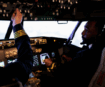
Barsha Bhattacharya, 3 days ago

Shahnawaz, 4 days ago

Barsha Bhattacharya, 1 week ago


Keep your theme safe: Automatic Daily Backups, Manual Theme Backups & Asset Changes Tracking. It’s all available thanks to our ThemeWatch app by NexusMedia OÜ.
You’ll no longer need the help of the developers or support team to undo changes you’ve made or to restore the correct version of your theme. You can do it all in a single click using an app.
ThemeWatch is an app that allows you to back up Shopify themes. You can set up automatic backups or do them manually before a vital update or if you want to download a new app. Shopify backup app allows you to revert to a previous version of the theme if necessary and opens up many other options for its users.

The current theme of your Shopify store can be changed without your knowledge in several situations:
Our backup app allows you to see all the changes and react accordingly. You can leave everything as it is. You can restore the theme assets to the previous version if something goes wrong.
There are several ways to track changes. The first is to ask your developers to keep a log of all the changes they perform. However, this will not work if the changes were made by a third-party app, or if the developer forgets to make changes to the log.
In this case, our Shopify backup app ThemeWatch and its detailed report, which contains information about all changes, including their date and time, will help you monitor changes. For clarity, the program compares the new theme with your store’s previous automatic backup or the version saved after the manual backup.
Just click on the right field, and you will see a list of all the changed files – managing your Shopify store has never been easier.
The ThemeWatch app supports automatic regular backups of the live theme of your online store. This ensures the security of your business-critical data and reverts to the default theme if things go wrong. All you need to do to make daily backups is subscribe to the theme.
Once again, please note that you must activate a subscription for the selected themes to access this feature. To do this, click on the corresponding button next to the name of the desired variant. The versions of your Shopify store will then be automatically saved daily, and you can return to any of them if needed.
If automatic daily backups are not enough for you, you can use another feature of our app – manual backup. This feature will be relevant in several cases:
If you decide to back up your Shopify store manually, you won’t have to spend hours and lots of effort. All you have to do is click the “Make a backup now” button at the top of the screen and select one of the menu items from the drop-down list.
A “Backup all themes” option is available, or you can choose the name of one variant you want. Another option is to click on the drop-down menu next to the theme you want to back up and select “Make a backup now.”
After these manipulations, the current version of your theme will be saved, which you can return to at any time in case of unwanted changes. This will help you ensure the security of customer data and thereby increase customer trust and loyalty to your brand.
Shopify theme backup app allows you not only to keep track of changes made but also to back up your eCommerce site themes. Another critical feature of ThemeWatch is to restore the right version that was saved as a result of an automatic or manual backup. You can back up your Shopify theme and restore your whole theme from a backup, as well as restore specific assets to their latest working version.
If you chose the latter option, you can compare the current and previous versions of assets. To do this, select the versions you want to compare in the “Compare assets” window. After that, you can restore the desired version of the theme in one click by pressing the “Restore this asset version.” Conveniently, you can do this without switching between windows.
To restore the whole theme, go to the list of themes and click on the drop-down menu next to the name of the desired variant. Select “Restore this version.” All changes will be undone, and the theme will return to the version saved in the previous backup.
ThemeWatch is an app that helps you efficiently grow your business on the Shopify platform. With it, you can back up your Shopify store theme and track and undo any unnecessary changes that 3rd-party apps or developers cause. In addition to the wide range of features on offer, our app has other benefits that all users can experience.

Our app features an intuitive, user-friendly interface. Any user can easily manage automatic and manual backups, as well as monitor changes caused by third-party users and apps.
ThemeWatch users can see information about the number of changes, their date and time, and what exactly has been changed. You can also compare several versions and choose the one.
Choose a version. Go back to it in one click. You no longer need support to undo changes. Restore your Shopify store using the app, and forget about duplicating themes.
Activate a subscription for a theme to back up and keep your store data safe. You can set up daily backups and rewind the current version anytime.

Shopify backup theme app is a digital solution for entrepreneurs who want to build a successful business on the platform. This product is definitely for you if you:
Is all of the above about you? Install the app, use our free trial, and enjoy the benefits of transparent and secure workflows.
Everyone can work with the ThemeWatch app; you don’t need technical knowledge or skills. The program’s intuitive interface facilitates this. Install ThemeWatch, and you’ll have access to Shopify themes management. Set up automatic daily backups, run manual store backups if necessary, and track the slightest changes in the system in a single click.
ThemeWatch allows you to make a Shopify theme backup to protect your data and be able to restore the correct version in case of unforeseen changes. Thus, using the app will allow you to:
Additional:
Abdul Aziz Mondol is a professional blogger who is having a colossal interest in writing blogs and other jones of calligraphies. In terms of his professional commitments, he loves to share content related to business, finance, technology, and the gaming niche.