Igaony: Guide for Anonymous Instagram Story Viewing
Subhasree Nag, 10 hours ago

There is no doubt that texting is an integral part of our lives. Messaging is convenient, easy, and, most importantly, it is efficient. Suppose you are in a location where you are unable to access an internet connection, and there is an important text that you need to send. You type and click on the send button. And instead of delivering the message, your phone shows, “Message blocking is active.”
The message could be very frustrating. And there would be so many problems that a person faces when they see this message. Before solving the problem, you need to understand what is the source of the problem. So, let’s dive into the topic and how you can solve message blocking by active error.
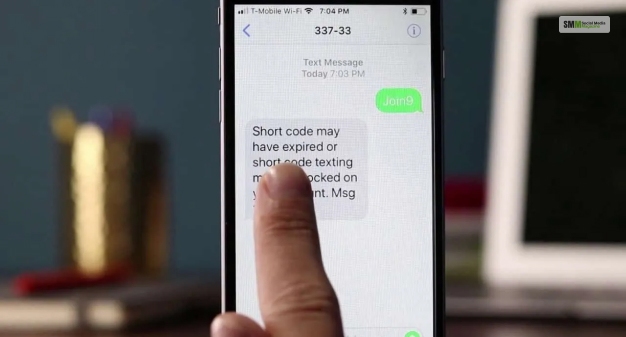
So, what does it mean, or what is message blocking is active?
Suppose you receive this message or see the message on your mobile phone while sending a text message. That means the number you are trying to reach or want to send a text message to, that number has been blocked either intentionally or unintentionally. The reason can be that you have put the number on the block list or there is some sort of parental control. Sometimes there can be a problem that your carrier makes with the receiver’s number.
There can be so many different reasons that you are facing the problem. But, when you see this particular message, that means there is an error with the contact. If you face this at any time, I will suggest that you should try to contact that person by making a call or see what other things that you can do. You can also go and visit your blocklist and check whether the contact is in the blocklist or not.
Read More: Everything You Need To Know About Real-Time API
When you see, “unable to send message message blocking is active.” That means you have done the blocking by yourself. There can be other errors also. So what are the reasons behind your “free msg unable to send message message blocking is active.”

The most common reason is that you have blocked the number. There can be different scenarios where you have intentionally put the number on the block list, and later you have forgotten that you have done that. Or sometimes, the incident can happen accidentally. If you see, “unable to receive message-message blocking is active,” then there can be a scenario that you have been blocked. So, if you need to contact the person, it doesn’t matter, just call or try any possible way to contact the number.

The problem is not from your side or from the other side. This means you are facing a problem from the carrier’s end. The problem can occur because of a service outage, or there can be a network problem as well. In this case, the problem may occur for all contacts. It is not about a specific contract, so when this happens, you can check by reaching out to more than one person.

There are some cases where your mobile plan is only for data. So, in that case, you will only be able to use your sim for an internet connection. But how do you check that? You can check your data plan. This problem also happens for all contracts, not for a specific problem.
When this problem occurs, there are a couple of ways that you can resolve the problem.

When you are facing this problem, you should check the network bars on your mobile phone if you can’t see any bars at the top of your screen. You can either wait for a couple of seconds, or you can move to get the network.
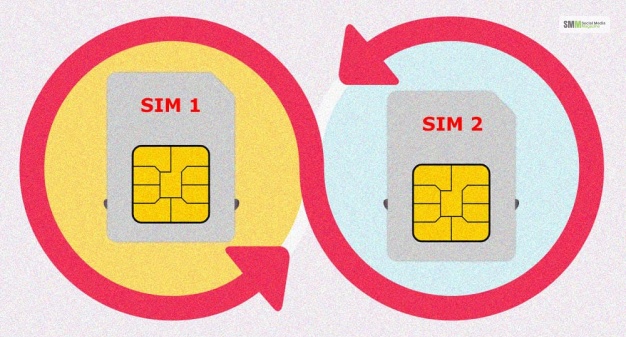
There can also be a problem with your sim slots. You can resolve the problem by swapping the sim card location. If you use a mobile phone that has only one sim slot, then remove the sim card then reattach it.
Read More: Storage Of Huge Volumes Of Information With ERP System Application
It is quite possible that while typing a text, you have made a mistake. So, in this case, you have to delete the whole text and then start over again. Also, remember that you are supposed to close the Messages app entirely and then open it again.
This way, most of the time, all your cache problems get solved as also any issues you might have during texting. Also, check the number twice where you are sending your text.
Here are some interesting questions and answers that most people ask.
Ans: If you can see that message blocking is an active error, then there are some errors in sending a message to a specific number. So, in simple words, the number has been blocked where you want to send a text message. This means the number is in your block list, or there is a parental control that you have set up unknowingly.
Ans: Suppose you are facing a problem or issue where you see that message blocking your iPhone. If you want to unblock the message blocking, then follow these steps.
• First, you need to open the Settings app. You will find the option on your iPhone’s home screen.
• Now, you need to tap on Messages.
• There you will find the SMS and MMS section. Then you need to go to the Blocked Contracts.
• You can either add a contact or remove a number from the blocked list. Just swipe left and then tap Unblock.
Ans: If you are experiencing the error saying “Message Blocking is Active,” then it is worth toggling this feature. But how? Here are the steps.
• Open your Android phone, then launch the Settings option.
• There you will find the Apps and notifications option. Click on that.
• At the bottom of the list, there is an option called Special App access.
• Now, you need to click on the Premium SMS access.
• Select the messages app. And click on the Always allow.
So, here is all about message blocking is active. You know the reasons why you are facing the issue, and you also know the ways to resolve the problem. So, next time if you can see the same problem, I hope there will not be any problem resolving that. If you still face any problems, feel free to ask in the comment section below.
Thank You.
Read Also:
Ankita Tripathy loves to write about food and the Hallyu Wave in particular. During her free time, she enjoys looking at the sky or reading books while sipping a cup of hot coffee. Her favourite niches are food, music, lifestyle, travel, and Korean Pop music and drama.

Subhasree Nag, 12 hours ago