The Ultimate List Of Famous TikTok Girls (2025): Who’s On Top, How They Grow & How Much They Earn?
Subhasree Nag, 2 days ago

Subhasree Nag, 2 days ago

Subhasree Nag, 4 days ago

Subhasree Nag, 4 days ago

Subhasree Nag, 5 days ago

Subhasree Nag, 6 days ago


In today’s interconnected world, remote work has become increasingly popular. As more and more teams transition to virtual collaboration, the need for effective online tools has grown exponentially. These tools facilitate seamless communication, project management, and collaboration, ensuring that remote teams can work together efficiently and successfully. In this article, we will explore the top five online tools for remote teams in 2023, providing you with simple, user-friendly language and examples to help you choose the right tools for your team.
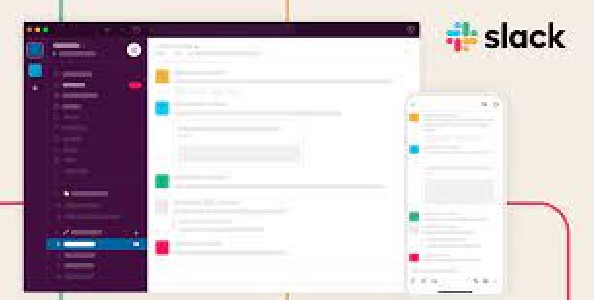
Effective communication lies at the heart of any successful remote team. Slack, a widely-used messaging and collaboration platform, offers a convenient and centralized space for team members to connect, share ideas, and discuss projects in real time. With features like channels for specific topics or departments, direct messaging, and file sharing, Slack fosters seamless communication and promotes collaboration within remote teams. For example, the Marketing team can have a dedicated channel to discuss campaigns, while the Design team can share their work and receive feedback effortlessly.
• Integration with other tools like Google Drive, Trello, and Zoom for enhanced productivity.
• Advanced search functionality to easily find past conversations and shared files.
• Voice and video calling options for instant communication and virtual meetings.
When working remotely, it’s crucial to have efficient project management tools. Bordio, a visual project management tool, empowers remote teams to organize and prioritize tasks effectively. Its intuitive interface features boards, lists, and cards that allow teams to track progress, assign tasks, and set deadlines. With Bordio, remote teams can easily visualize their projects, collaborate on tasks, and maintain transparency throughout the workflow. For instance, a software development team can create a Bordio board with cards representing different stages of the development process, enabling everyone to stay updated on the project’s status.
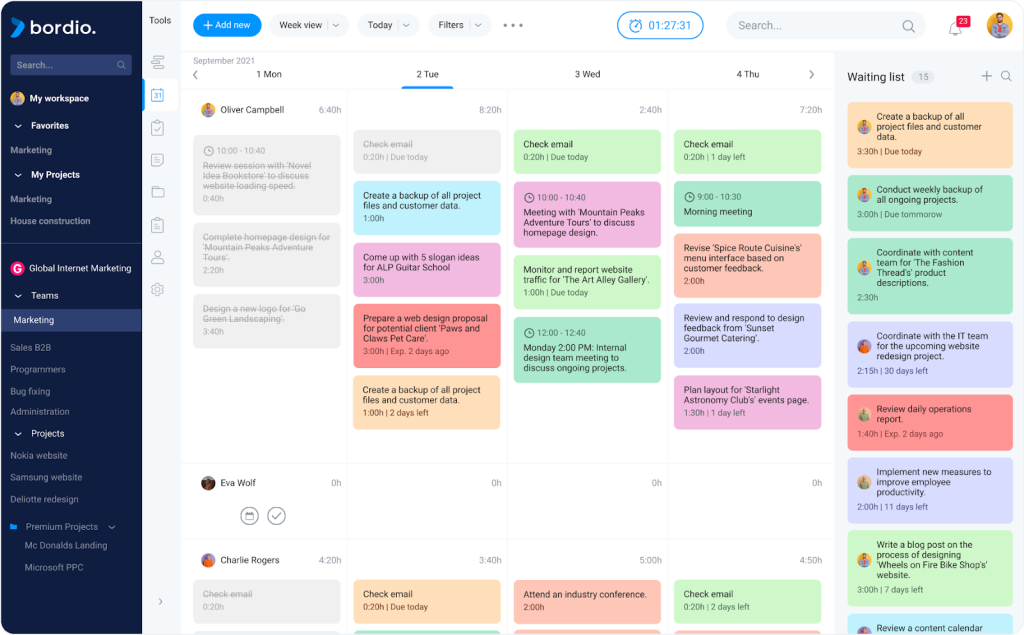
• Checklist functionality within cards for breaking down complex tasks into manageable steps.
• Due dates and reminders to ensure timely completion of tasks.
• Power-Ups and integrations with other tools like Slack, Google Drive, and Jira for enhanced project management capabilities.

Face-to-face communication plays a vital role in fostering team collaboration, even in a remote setup. Zoom, a video conferencing tool, bridges the physical gap between team members by providing a platform for virtual meetings, conferences, and presentations. With features like screen sharing, breakout rooms, and recording options, Zoom facilitates real-time interactions, making remote meetings feel more personal and productive. For example, a remote sales team can conduct a Zoom meeting to discuss strategies, share sales figures, and conduct training sessions, creating a sense of unity and connection.
• Virtual backgrounds and filters to add fun and creativity to video calls.
• Polling and Q&A features to gather feedback and engage participants during meetings.
• Integration with calendars and scheduling tools for easy meeting coordination.
Efficient document management is a necessity for remote teams, as it ensures everyone has access to the latest files and can collaborate seamlessly. Google Workspace (formerly G Suite) offers a suite of productivity tools, including Google Docs, Sheets, and Slides, which allow team members to create, edit, and share documents in real time. This collaborative environment enables remote teams to work simultaneously on projects, leave comments, and track changes, promoting effective teamwork and eliminating version control issues. For instance, a remote content creation team can collaborate on a Google Docs document to write, edit, and review articles, streamlining the content creation process.
• File storage and synchronization through Google Drive for easy access and file sharing.
• Version history and revision tracking to keep track of document changes.
• Commenting and suggesting modes for collaborative editing and feedback.
Remote teams often deal with complex workflows and multiple tasks, making it essential to have a tool that streamlines and tracks work progress. Asana, a popular project management and workflow tool, enables teams to create and manage tasks, set priorities, and establish deadlines. With features like task dependencies, Kanban boards, and progress tracking, Asana provides remote teams with a clear overview of their projects and ensures that everyone is aligned and focused on their respective tasks. For example, a remote marketing team can utilize Asana to manage their campaign tasks, assign responsibilities, and monitor the progress of each stage, improving productivity and accountability.
• Customizable project views with boards, lists, or timeline formats for flexibility.
• Integration with popular collaboration tools, such as Slack and Google Drive, for seamless workflow management.
• Reporting and analytics features to gain insights into team performance and project progress.
As remote work continues to thrive, the right online tools can significantly enhance collaboration and productivity within teams. Slack promotes seamless communication, Trello enables agile project management, Zoom bridges the gap with video conferencing, Google Workspace facilitates collaborative document management, and Asana streamlines workflow and task management. By leveraging these top five online tools for remote teams in 2023, your team can thrive in the digital workspace, creating a productive and cohesive remote work environment.
Read Also:
Abdul Aziz Mondol is a professional blogger who is having a colossal interest in writing blogs and other jones of calligraphies. In terms of his professional commitments, he loves to share content related to business, finance, technology, and the gaming niche.