How The Facebook Algorithm Works: The Four-Step Ranking Process
Barsha Bhattacharya, 4 days ago
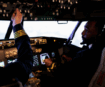
Barsha Bhattacharya, 5 days ago

Shahnawaz, 6 days ago

Barsha Bhattacharya, 1 week ago


While there are a lot of video editors available, we have proffered insights on only five of them here. So, let’s check them out closely.
Creating impactful content relies heavily on the dynamic combination of moving visuals and sound, making video an indispensable tool across various platforms like news sites, Instagram, TikTok, and YouTube. With the surge in devices capable of capturing high-quality footage—smartphones, GoPros, DSLRs, and mirrorless cameras—the value of investing in robust video editing software is undeniable. In this aspect, top-tier editing software like Yuzzit caters to professionals while staying updated with emerging formats.
Adobe Premiere Pro remains a stalwart in the industry due to its robust set of features catering to a wide range of users, from novices to experts. Its user-friendly interface houses an array of tools for video editing, color grading, audio tweaking, and beyond.
Also, the seamless integration with Adobe Creative Cloud fosters easy collaboration among various Adobe software, particularly benefiting users familiar with the suite.
Final Cut Pro X has maintained its position by combining a sleek, user-friendly interface with robust editing capabilities. Its optimization for Apple’s M1-powered devices has significantly enhanced performance, allowing for seamless editing experiences.
Yuzzit’s emergence in the video editing landscape has created a buzz due to its user-friendly interface and AI-driven.
Its core focus on simplicity without compromising on advanced tools has garnered attention, particularly among those seeking an accessible yet powerful editing solution.
Yuzzit’s strength lies in its ability to have functionalities for live editing and publish it to all destination platforms in a few clicks. For those seeking an Opus Clip alternative, Yuzzit’s simplicity and adaptability make it a strong contender for efficient video creation. It can also adapt an initial video to the specific formats of each social media platform.
Blackmagic Design’s app, DaVinci Resolve stands out for its comprehensive suite, integrating editing, color correction, visual effects, and audio post-production into a single package.
Avid Media Composer’s reputation as an industry-standard in movie and television editing persists due to its robust feature set and specialized tools tailored for large-scale productions.

Another rather commonly accessible function involves the ability to directly export completed videos to platforms such as YouTube and other prominent social networks.
Nowadays, filmmakers have an array of devices for recording video, each capturing at different resolutions, impacting overall picture quality.
Beginners often use common resolutions like 720p or 1080p, but editing programs might have limitations based on resolution and format compatibility.
It’s essential to match the recording device with compatible software.
Advancements in technology drive a surge in video editing capabilities, yet they also contribute to the complexity of software.

Tiered pricing plans offer a fantastic way for users to ease into a platform while still enjoying essential functionalities.
Having a free or inexpensive basic option allows users to get comfortable with the software’s interface and tools without committing to a higher cost upfront.
This “try-before-you-buy” approach not only helps users gauge their needs but also reduces the risk of investing in features they may not use or need.
For businesses, scalability is key, and tiered plans accommodate growth effectively.
As video departments expand, the ability to access more advanced features through higher tiers becomes essential. The flexibility to choose specific features through customizable plans ensures that users can tailor the platform to suit their evolving needs, optimizing their workflow and maximizing productivity.
It’s a win-win situation: users can start small, gradually familiarize themselves with the system, and scale up according to their requirements without overcommitting financially.

Before, handling video uploads, edits, and rendering demanded robust computer setups.
Video editing software often requires specialized systems for smooth operation. But, now, a lot of programs come equipped with optimization features that enhance system performance during video import and rendering.
This not only makes it more accessible for users of all levels but also removes the necessity of investing in costly or specialized hardware.
When choosing video editing software, it’s crucial to prioritize an intuitive interface.
If, after spending an hour experimenting, all you’ve managed to do is upload the video file, it’s a sign that the software might be challenging to navigate. Look for user-friendly tools, catering to all skill levels. This way, it will help you out no matter what you’re working on.
Film editing turns raw footage into a director’s intended story by shaping individual shots into a seamless narrative. The post-production encompasses various methods like linear/nonlinear editing, continuity/discontinuity editing, and techniques like cuts and transitions.
Standard cut… This type of edit is fundamental—a straightforward transition between shots, with the next shot picking up right where the first one leaves off.
However, simplicity doesn’t rule out creativity!
Selecting the ideal video editing software hinges on your budget, equipment, and level of commitment. Luckily, there’s a wide array of options to explore. So, keep an eye on whatever we have talked about here and use them to the fullest.
Hopefully, you will find the one that suits your usage behavior perfectly. Experience the easiest video editor for social media
Yuzzit’s strength lies in its ability to edit a video and publish it to all destination platforms from Yuzzit in just a few clicks. And to adapt an initial video to the specific formats of each social media platform.
Move this point up as it is one of Yuzzit’s strengths
Additionals:
Barsha Bhattacharya is a senior content writing executive. As a marketing enthusiast and professional for the past 4 years, writing is new to Barsha. And she is loving every bit of it. Her niches are marketing, lifestyle, wellness, travel and entertainment. Apart from writing, Barsha loves to travel, binge-watch, research conspiracy theories, Instagram and overthink.