The Ultimate List Of Famous TikTok Girls (2025): Who’s On Top, How They Grow & How Much They Earn?
Subhasree Nag, 2 days ago

Subhasree Nag, 2 days ago

Subhasree Nag, 4 days ago

Subhasree Nag, 4 days ago

Subhasree Nag, 5 days ago

Subhasree Nag, 6 days ago


There can be many reasons as to why Twitter suspended your account. You will know this if you open X and see a message like “Account Suspended” or “Caution: This account is temporarily restricted.”
I know, It sucks to have your account suspended or restricted. But what if you didn’t do anything suspicious that violates X policies? Therefore, how do you prove your innocence?
Fear not, because there exists a way you can get your Twitter suspended account back. Want to know what this way is? Then read this post till the end!

If you have a Twitter suspended account, it means that Twitter has temporarily or permanently disabled your account due to violating its rules and policies.
Suspensions can happen for various reasons, such as abusive behavior, spamming, impersonation, or posting sensitive content. Therefore, during the suspension period, you won’t be able to access your account, tweet, or interact with other users.
However, you mustn’t take this in a negative way. This is because X believes in helping you and others stay safe and secure on Twitter.
Therefore, you can appeal the suspension through Twitter’s support channels if you believe it was a mistake and if you want to address the issue that led to the suspension.

I don’t have access to your personal information or the specifics of your Twitter account, so I cannot tell you the exact reason for your suspension.
However, Twitter typically suspends accounts for violating their rules and policies. Common reasons for suspension include:
Engaging in harassment, hate speech, threats, or other forms of abusive behavior towards other users can lead to suspension.
Posting a large volume of unsolicited, repetitive, or misleading content, including links, can be considered spam and result in suspension.
Pretending to be someone else or creating an account that impersonates a real person or organization violates Twitter’s rules.
Sharing copyrighted material without permission can lead to an account suspension if the copyright owner reports the violation.
Sharing explicit or graphic content that violates Twitter’s guidelines on sensitive media can result in suspension.
Creating multiple accounts intending to manipulate or disrupt conversations can lead to suspension.
If you believe you are innocent and Twitter suspended your account mistakenly, you must learn how to appeal Twitter suspension. A Twitter suspension appeal lets you explain your innocence to the moderators of X. You must do so instead of learning how to change Twitter handle to bypass the suspension.
Therefore, if Twitter suspended your account, you can try to regain access by following these steps:
Check your email inbox for a message from Twitter regarding the suspension. The email should provide details about why Twitter suspended your account. Understanding the reason is crucial for your appeal.
Familiarize yourself with Twitter’s rules and policies to identify the specific guidelines you may have violated. Moreover, this will help you craft a more effective appeal suspension Twitter.
After you get the Twitter suspended email and go through the new X policies again, you must verify your account.
Therefore, follow these steps to verify your Twitter suspended account:
1. First, log into X.

2. If Twitter suspended your account, you will see a message like “Your account has been locked for security purposes, please verify your account.” If you see this message, you will also see a Start button underneath it. Therefore, click on it.

3. Now, X will request your Country Code and your Phone Number. Therefore, provide them with accurate information here.

4. After you give the information above, X will send you a verification code to your phone number, which you must enter here. In addition, after you enter the verification code, click on Verify.

5. Now, X will request you to change your account password. Therefore, give your current password and the new one (twice). After you finish doing so, click on Save.

Now that you have changed your X password, it’s time to appeal to X to restore your account. Therefore, to do so, follow these steps below to remove your Twitter Suspended account tag:
1. Visit the Twitter Help Center (help.twitter.com) and log in with your suspended account’s credentials.

2. Look for the “Appeal an account suspension or locked account” form. This form allows you to explain your situation and appeal the suspension.

3. There are two main questions here you must explain – “Why are you experiencing this issue?” followed by a “Description of the problem.”
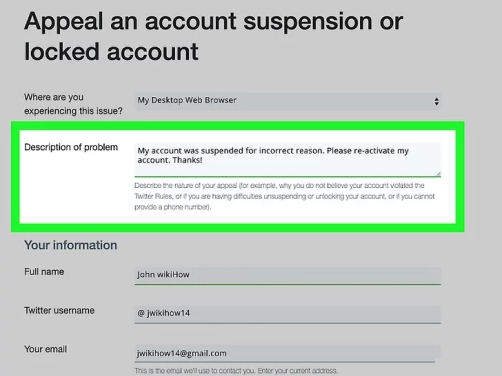
4. Provide accurate information in the form, explaining why you believe the suspension was a mistake or detailing the steps you’ll take to prevent future violations.
5. Be polite and concise in your explanation. Acknowledge any mistakes and assure Twitter that you understand and respect their rules.
6. After you do so, there are three credentials you must fill in – Full Name, Twitter Username, and Your Email and Phone Number (optional).

7. Finally, you must upload an image of any identification document you have. Therefore, click a picture of any of these documents, whichever one you prefer to be Your Identification:

8. After you upload a picture of any of these documents, click Submit to submit your X appeal form.

After you Twitter submit an appeal, Twitter’s Moderation support team will review your case. This process may take some time, so be patient. Moreover, Twitter will contact you via email with their decision.
If Twitter asks for further information or action to reinstate your account, respond promptly and provide the necessary details.
Once your account is reinstated, make sure to comply with Twitter’s rules to prevent future suspensions. Therefore, engage responsibly and respect the platform’s guidelines.

If you are unable to keep your account from getting constantly suspended, there might be some bugs in your account. So, you need to remove them.
If you are unable to remove the potential bugs, you can try deactivating the Twitter account. This way, you can keep your suspended account from getting further banned.
Here’s how you can deactivate your Twitter suspended account:
Once the suspension is removed, you can go to the settings and look for the option “Deactivate your Account”. From there, you can follow the instructions and delete your Twitter account.
Moreover, they will guide you and help you out by addressing your account-related issues.
If X or Twitter suspended your account, they should have sent you an email explaining the reason for the suspension.
Reviewing Twitter’s rules and policies can help you understand which specific rule you might have violated. If you believe Twitter suspended your account an error, you can appeal the suspension through Twitter’s support channels.
Remember that the success of your appeal largely depends on the specific circumstances of your suspension and how well you can demonstrate your understanding of Twitter’s rules and your commitment to following them in the future.
If you have any queries regarding restoring Twitter suspended accounts, comment your questions below!
More Resources:
A self-proclaimed Swiftian, Instagram-holic, and blogger, Subhasree eats, breathes, and sleeps pop culture. When she is not imagining dates with Iron Man on Stark Tower (yes, she has the biggest crush on RDJ, which she won’t admit), she can be seen tweeting about the latest trends. Always the first one to break viral news, Subhasree is addicted to social media, and leaves out no opportunity of blogging about the same. She is our go-to source for the latest algorithm updates and our resident editor.