CampSnap: The Screen-Free Digi Camera
Nabamita Sinha, 17 hours ago

Let’s get one thing very clear, your phone is not going to notify you when someone blocks you from texting. It doesn’t matter whether it is Android or iPhone, the statement stays the same. Most apps on this phone don’t even allow you to communicate with someone who blocked you already. So how to text someone who blocked you?
But if you are that persistent, then there are certain ways through which you can text someone who blocked you. It is applicable for Android and iPhones and also certain social media apps.
Before you start taking my suggestions, make sure that you are definitely blocked and not something else. To confirm this all you have to do is the following.
Try messaging the person whom you suspect blocked you. If you are getting a notification as “Message Not Delivered”, from all your phones, then you are likely blocked.
To check further, try calling that person, If the call is unavailable constantly, then that’s your proof of being blocked.
To know whether you are blocked from social media also, try messaging them. If it is not sent again, neither their profile is showing, then you are blocked from there as well.
So, now that you know, you have been blocked let’s continue with our quest.
If you are an iPhone user, then you can easily text someone again who blocked you, only by changing your caller ID.

Follow these steps to know how to do that.
Click on Settings.
Go to Messages in Progress.
Then select Send & Receive.
Click on locate and You Can Be Reached By iMessage At.
Now add a new email address there as soon as possible.
Click on ‘Start New Conversations from’ and then select the new email address.
Since the person only blocked your earlier email address and not the one you just created, you can send messages again.
Read more: How To See Who Blocked You On Twitter? Want To Know? Check Here!
If someone blocked you on Android, then through the following steps you can again text them.

How to text someone who blocked you on Android has never been easier.
Search for the “SpoofCard” app on Google Play Store.
After searching download and install the app on your phone.
Now you need to open the app, and then click the SpoofText option on the navigation page.
Now lastly select Spoof Text.
There you can see a space given for a phone number, there select the phone of that person. To make it even easier, you can let the app have access to your whole contact list. Now start typing the message you want to send to that person.
From Android, you can text someone who blocked you anonymously as well. This can be achieved by downloading any texting apps or through similar software. Such as,
From any of these websites, type the phone number you wanna text to and compose the message you wanna sent.
As with any of your phones, none of the social media apps notifies you when someone blocks you or even unfriends you.
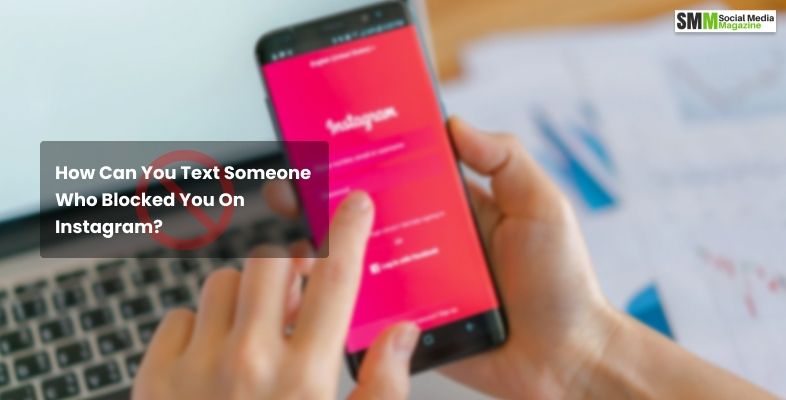
So how to text someone who blocked you on Instagram?
The trick with Instagram Instagram is quite easy and doesn’t require a lot of effort from you at all. You can simply just create a new Instagram account and use that account to text that person. This can make the request of unblocking the account an easier process.
You can even use a friend account to text that person from that account. But you can always use a more direct approach by simply calling the person up and asking the reason behind the block.
If it was a mere accident and nothing else, then you can ask them to unblock you. But these direct approaches only work, if the reason was accidental.
Read more: How To Delete Instagram Post? – All You Need To Know

Texting someone on WhatsApp is not as easy as on Instagram, there are two possible approaches you can go about.
Delete Your WhatsApp And Reinstall It Again
For the first approach, you need to delete your account, don’t worry, back up all your data beforehand. Then delete your account, under the account tab in settings as well.
Now reinstall WhatsApp again and optimize it with all your information. Now you will be able to text that person again.
Create A WhatsApp Group And Invite The Person
To go about an easier route, you can ask a mutual friend of yours to create a WhatsApp group and invite both of you. Now you can message that person via the group text quite easily without any worry.
This way your group creator and also leave giving you two to talk out the problem between the two of you.
When you are using Facebook Messenger, then you would know that there are certain indicators of message status there.

These message indicators are,
The messages that are unsent are shown by an empty circle. It can happen sometimes due to an unstable internet connection.
The indication of empty space with a check mark means the message has not been sent.
If the checkmark is ticked off then that means the message has been sent.
If the circle beside your message is filled with the receiver’s profile picture, then they have seen the message.
Read more: How To Block Someone On Facebook? A Brief Guide Of 2022
How To Call Someone Who Has Blocked You On Android Or iPhone?
If someone blocked you on their phone either Android or iPhone, you can easily call them using a different phone.
Can You Tell If You Are Blocked By Someone using An Android Phone?
Yes, you can definitely tell if you are being blocked. There are a lot of ways to determine that exact thing.
What Will Happen If You Block Someone Using An iPhone?
If you are blocking someone, your iPhone will never notify that person. They will only find out when they try to call or text you.
In today’s generation, getting blocked or blocking someone is a very common situation we face. But even if your phone doesn’t notify you that someone blocked you or not. But you, yourself can definitely find out on your own. There are many tricks to do that.
Hopefully, this article helped to surpass someone blocking you.
Read Also:
Nabamita Sinha loves to write about lifestyle and pop-culture. In her free time, she loves to watch movies and TV series and experiment with food. Her favorite niche topics are fashion, lifestyle, travel, and gossip content. Her style of writing is creative and quirky.

Nabamita Sinha, 17 hours ago