CampSnap: The Screen-Free Digi Camera
Nabamita Sinha, 12 hours ago

how to turn off sensitive content on Twitter?
Sometimes you might face sensitive content warning on content appearing on your feed. When the sensitive content warning is turned on your Twitter account, you will not be able to view certain posts and content appearing on your feed.
However, unlike some people (if you are above 18), you can turn off the sensitive content on Twitter and enjoy an unrestricted view. So, if you want to turn off sensitive content, this article can help you. Here is the step-by-step process to turn off sensitive content on Twitter.
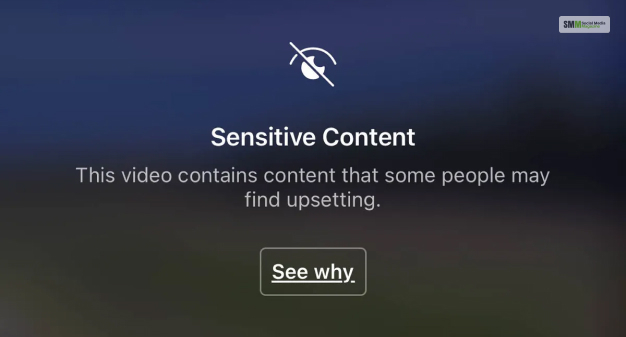
Twitter hides sensitive content that appears on your feed by default. But, if you want to surf without any restriction, you can turn off the sensitive search using the settings.
Twitter allows users to post graphic content consisting of nudity and consnsually created adult and sexual enactment. Twitter users can post these videos on their tweets. However, the users uploading such content need to mark such content as sensitive. To mark any content as sensitive, users have to follow the steps mentioned below –
When such tweets appear in your feed, you will see a warning that the content is hidden due to being sensitive. The notification or message might appear as – “This media may include sensitive information” or “The following media contains potentially sensitive content.”
Due to policies of Twitter, this content is restricted from the users until they enable this content to appear on their feed. So, if you want to see sensitive content on Twitter, you need to follow the steps mentioned before.
Read More: How To Use Twitter Ads: The Definitive Guide For Digital Marketers
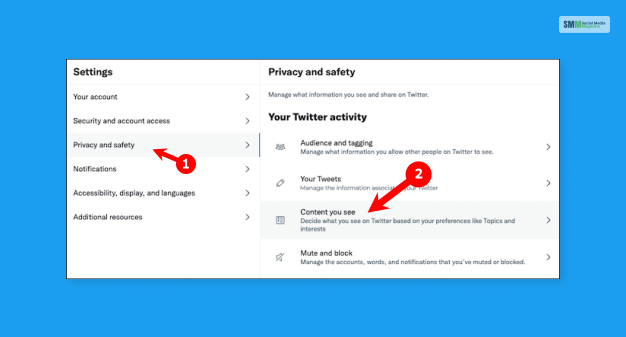
Whether you are using the desktop app or the web version of Twitter, then the process for that is the same. Here are the steps you need to follow if you want to turn off sensitive content on Twitter.
Once you have gone through these steps, sensitive content will keep appearing on your Twitter feed without any warning. This process will no longer restrict the sensitive content on Twitter for you. However, if you want to go back to the previous option and restrict sensitive content, then you can follow the same steps and uncheck the box.
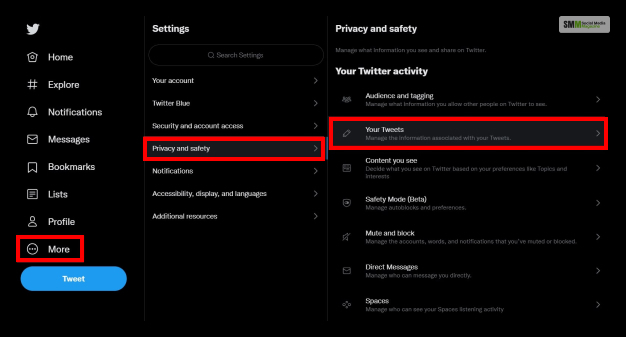
You can turn off sensitive content on mobile apps. However, this feature is available for android apps. Here are the steps you need to follow –
So, those were the solutions if you were looking for solutions to – how to turn sensitive content off on Twitter? But, with Twitter, you can do more. Below are some options you might want to try.

Twitter does restrict media with sensitive content through default settings. However, you can let these tweets appear in the search results. For that, you have to follow the steps I have mentioned below –
Read More: Can’t Upload Video to Twitter – Here’s What You Need to Know
I hope that you have found the answers to your questions. However, here are some questions and answers that you might find helpful.
Ans: Twitter has policies regarding sensitive content, including adult content and graphic violence, which may be hidden behind a sensitive media warning. To view this content, you must first enable the “Show media that may contain sensitive content” option in your Twitter account settings. You will find the necessary steps above.
Ans: Twitter’s policies lets its users post sensitive content on their accounts. However, other users can choose to watch them or ignore them. They have to enable the settings to view sensitive content for that. On the other hand, Twitter will still block sensitive content due to its laws and regulations for protecting minors and respecting different community standards.
Ans: Twitter allows content with graphic violence, nudity, and sexual acts. However, this content usually stays hidden behind the sensitive media warning. Twitter allows such content to protect people’s freedom of expression.
how to turn off sensitive content on Twitter? If you have carefully gone through this article, then the answer to your query has been answered. Twitter often allows content related to violence, nudity, and more. But, Twitter users can only watch this content if they manually enable it on their feed by changing the settings.
If you want to change the settings and watch different types of the restricted content on Twitter, you must follow the above mentioned steps. I hope you have found the answer to your query. If you have any further queries, you can ask them in the comment.
Read Also:
Shahnawaz is a passionate and professional Content writer. He loves to read, write, draw and share his knowledge in different niches like Technology, Cryptocurrency, Travel,Social Media, Social Media Marketing, and Healthcare.

Nabamita Sinha, 12 hours ago