How To Build The Perfect Podcast Studio Setup (Home & Pro)? — Complete 2025 Guide With Checklists, Budgets & Diagrams
Nabamita Sinha, 17 hours ago

Nabamita Sinha, 17 hours ago

Subhasree Nag, 2 days ago

Subhasree Nag, 5 days ago

Subhasree Nag, 7 days ago

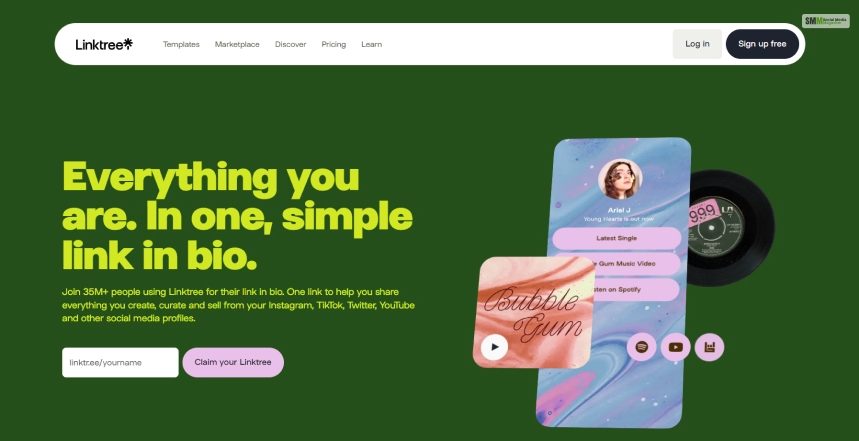
Are you a social media influencer? You an entrepreneur managing many products and brands? Are you a content creator? Do you want all your links in one place for your audience to find on your website? Then worry not! Learning how to Linktree login has got you covered!
If you want to collect, organize, and showcase all the links that you have, be it your social media, blog, ecommerce store, portfolio, etc., you can arrange them all in one place using Linktree. Read this post to learn how to do so!
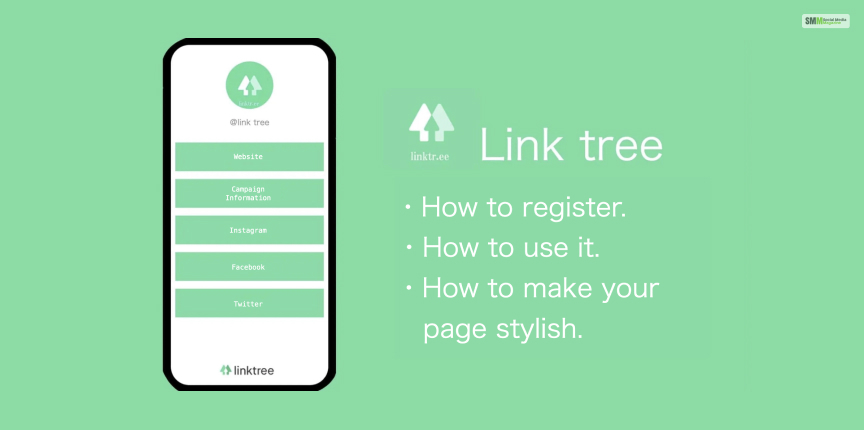
Linktree is one tool known for creating landing pages for putting multiple links for different social media platforms, blogs and websites. It is like an amazing tool for showcasing the power of link building – of your own contact points!
This works flawlessly as a place where you will find all the links related to business. Moreover, it is all in a short link, which would fit into the character limit of social media bios.
While running a marketing campaign, you have to make quick decisions. Linktree allows you to do so, and you will find out that there are very few obstructions to setting up Linktree. Even if you have a few accounts, it will allow you to add links to a branded and customizable Linktree page.
However, the free version does not let you change the font styles and the buttons or hide the logo of Linktree. But considering it is a free account; this should not matter.
If you are seriously thinking of Instagram marketing or want to use other platforms like TikTok, Facebook, X, or LinkedIn for an online presence, you might need the paid version to get the maximum marketing rewards.
The starter plan is %r per month and supports affiliate marketing. However, there are not many features in this plan. However, the $9 per month plan has some impressive additional features.
Moreover, it allows you to connect your Linktree to the Google Analytics account, and access all the built-in analytical features, like location-based analytics and conversion tracking as well.
However, with this plan also you will not be able to export all the data. For that, you will need the $24 per month premium plan.
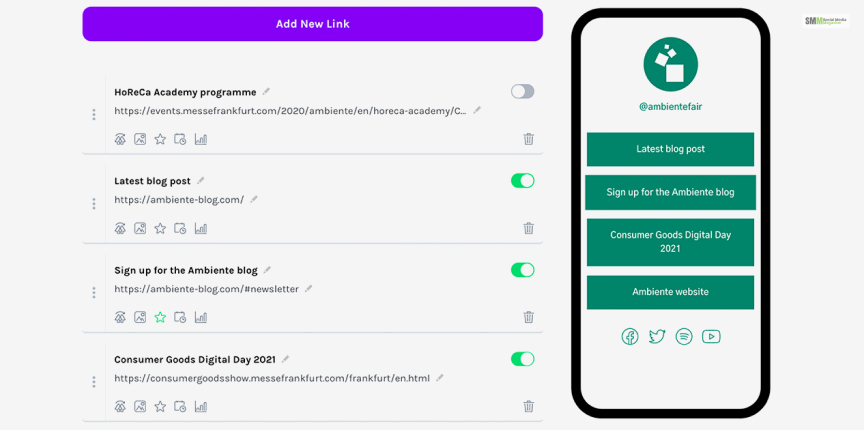
Even though Linktree may seem like a basic tool, in reality, it changed the marketing game on social media platforms like Instagram and TikTok. Here are some of the most notable benefits of using Linktree:
Linktree basically forms a landing page which has all your links and lets your followers access other platforms that you’re on. This is very useful for a Linktree admin who isn’t familiar with the technology and has no experience with building landing pages.
Linktree does not need any coding or any advanced knowledge; the whole setup process takes about less than 20 minutes.
Even with the free version it allows you to link different pages that you need. You will learn how to upload a resume on LinkedIn and then get it linked in Linktree for your followers to see!
The free version displays how many people checked out the link and the click-through rate. This helps in balancing your social presence and your website traffic!
Linktree allows you to customize so that your landing page can fit into the aesthetic of the brand.
Because of Linktree, you get an easy way to take your followers on Instagram to your LinkedIn account or TikTok profile; that way, you will have a large audience on the social media platforms which you decide to use.
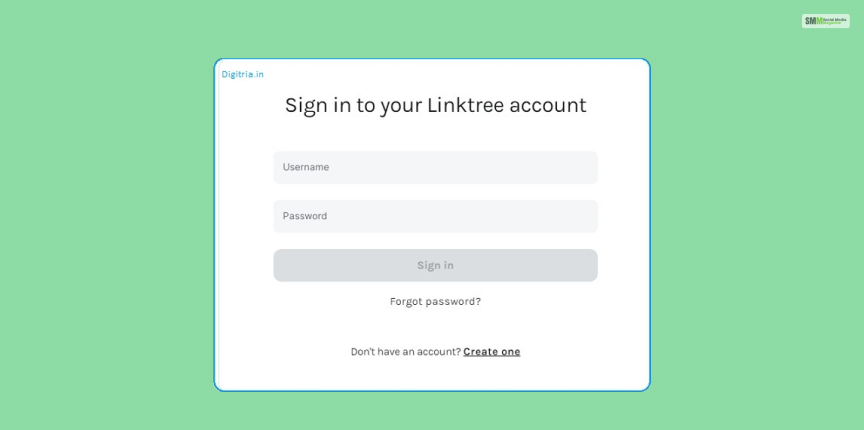
Just like your family tree detailing the names of your ancestors and your upcoming descendants, a Linktree for all your contact links is essential as well in 2023. Therefore, you must learn how to make a Linktree account using Linktr.ee app or website using the linktr.ee/admin page before you Linktree login down.
To do so, follow the steps as explained below to Linktree Login:
The first thing that you need to do before you Linktree Login is learn how to create a LinkTree account. Here’s what you need to do to Linktree login:
After creating and verifying your Linktree account and Linktree login, it’s time to start adding links to your Linktree dashboard. This is important since it’s one of the best ways to make your mark on social media platforms.
Here are the steps you must follow:
You can now add multiple links here from all your various connected sites. For example, you can add all your social media links from Facebook, Instagram, Threads, Twitter, TikTok, Pinterest, LinkedIn, and more!
One of the best options to customize your Linktree profile is to organize links. It’s pretty important to do so since it will make your Linktree profile look more professional and aesthetic.
All you need to do is click on the Explore Links option beside the Add New Link option. If you do so, you will get access to lots of customization and personalization options to add:
When someone (or you) opens your Linktree Login profile, the first thing that they will be is your image, name, and a brief bio.
However, if you have a Linktree Pro plan, then you can additionally customize the overall background and fonts of your Linktree page. You can do this by selecting a theme from the Linktree Themes page.
Linktree is not the only link-in-bio tool available in the market. There are some alternatives to this as well, and here are a few mentioned.
To begin with, the tool wins a prize for its name. This tool specializes in influencer marketing and social media management. They have a collection of customization options which some would say is better than what the free plan of Linktree offers.
With the help of Milkshake, you create a custom website with all the links. They have a Cards feature where users can flip through different links, as you would do with your Instagram Story.
Creating a Linktree account and learning how to Linktree login is essential for managing and organizing all your links in one place. This allows your website visitors and customers to get access to all your links, especially your social media handles, all in one place!
Therefore, start your Linktree Login now! If you need any help, comment your queries down below!
Read Also:
A self-proclaimed Swiftian, Instagram-holic, and blogger, Subhasree eats, breathes, and sleeps pop culture. When she is not imagining dates with Iron Man on Stark Tower (yes, she has the biggest crush on RDJ, which she won’t admit), she can be seen tweeting about the latest trends. Always the first one to break viral news, Subhasree is addicted to social media, and leaves out no opportunity of blogging about the same. She is our go-to source for the latest algorithm updates and our resident editor.