How To Build The Perfect Podcast Studio Setup (Home & Pro)? — Complete 2025 Guide With Checklists, Budgets & Diagrams
Nabamita Sinha, 24 hours ago

Nabamita Sinha, 24 hours ago

Subhasree Nag, 2 days ago

Subhasree Nag, 5 days ago

Subhasree Nag, 1 week ago


How to make a community post on YouTube?
I know that you have been posting on YouTube as frequently as possible. But when it comes to keeping the engagement, the community posts give you an upper hand. It helps you keep in touch with the audience.
The community page allows you to share updates and take opinions from your audiences. But you may or may not be able to access the community page due to your role on the channel.
So, if you want to learn to make a community post on YouTube, you are in the right spot. This article will help you make community posts with easy and simple steps.

Before jumping into the process of creating a community post on YouTube, you need to have a comprehensive idea about what it actually means.
Unlike the usual video content types on YouTube, a community post refers to the short-form of content shared on the platform to interact with the audience. So, similar to the social media posts.
Moreover, the community post appears on the feed of both your YouTube channel subscribers and non-subscribers. So, they can engage and interact with the content on the platform.
Similar to the social media posts, these posts can be photos, short GIFs, polls, links to recent videos, or even some texts.
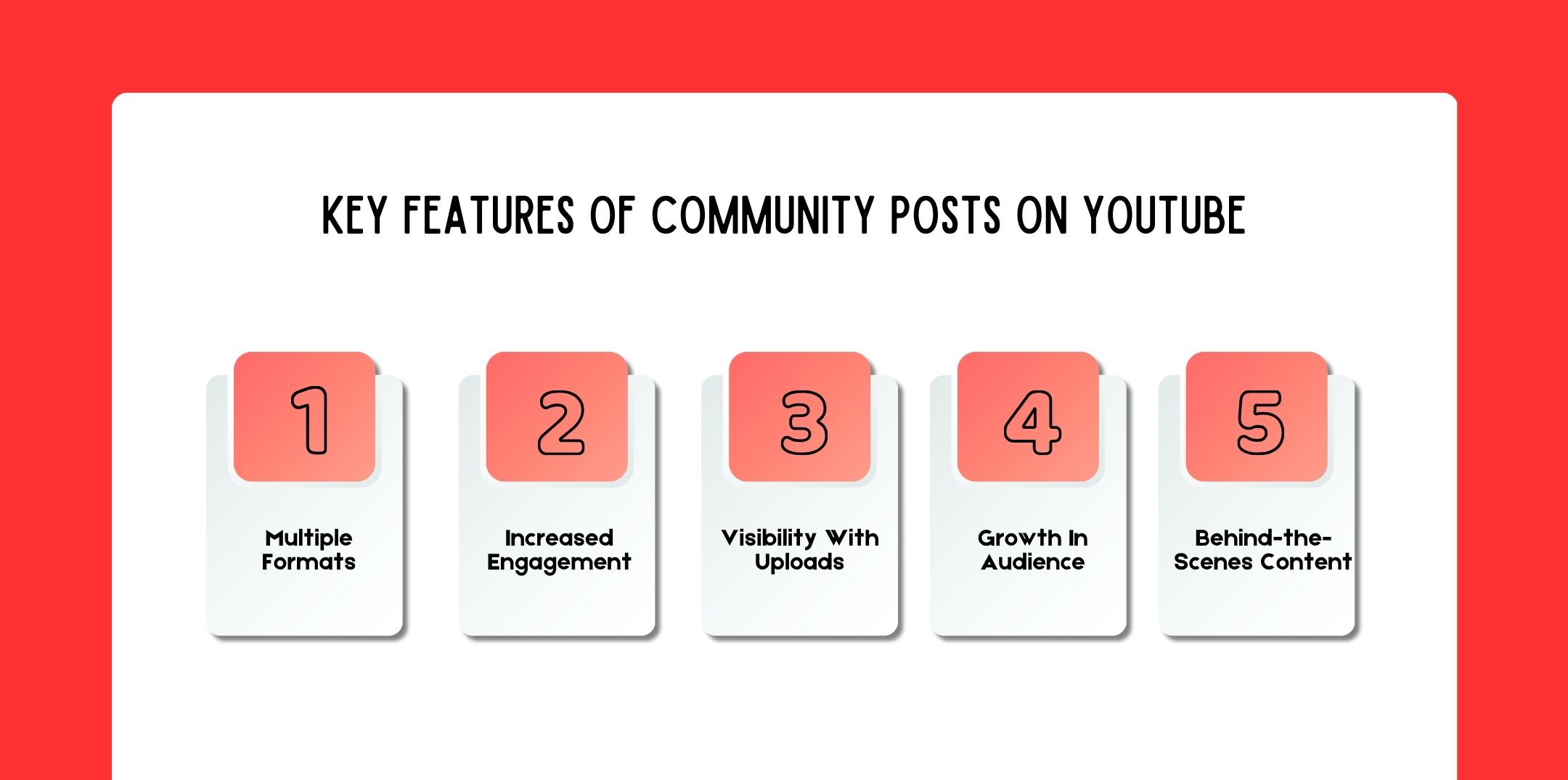
Some of the key features of Community posts on YouTube include:
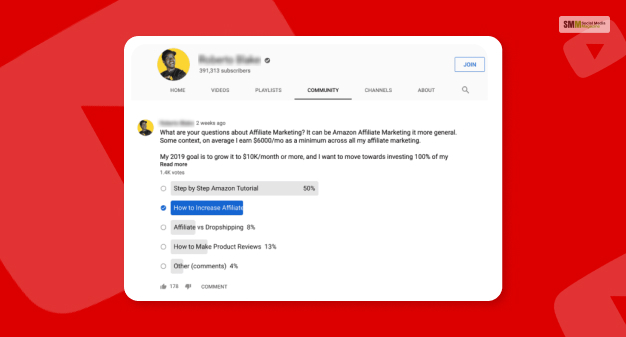
So, to make a community post on YouTube, you need to follow the steps mentioned below. These steps apply across all devices. So, whether you are using an iPad, mobile, or another device, you can follow these steps to create a community post.
Here are the types of community posts you can publish on your YouTube account:
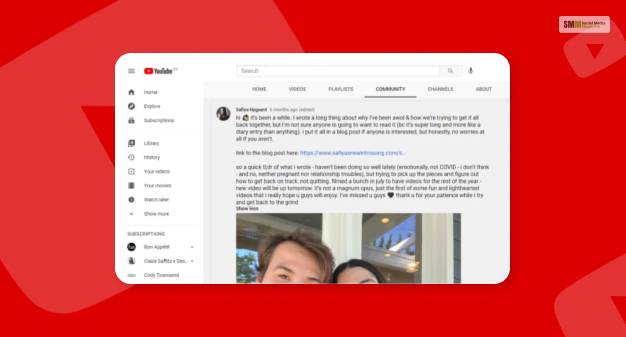
You can publish your text post on the YouTube community playlist. In addition, you can post texts with your images or video post on the community. But they cannot be coupled with polls.
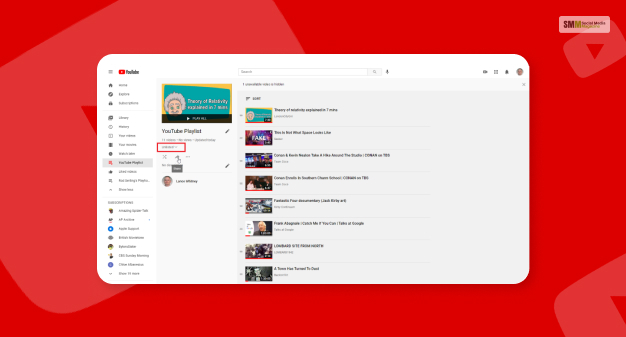
You can post the playlist URL of your favorite artist.
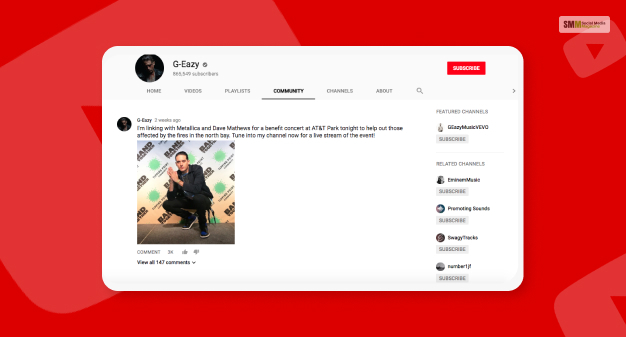
You can also add images or GIFs to the Facebook community posts. The app lets you post up to 5 images.

YouTube Community posts are similar to Facebook and Twitter posts where people can take part. There are certain benefits of using the YouTube community post section.
Here are some beneficial ways of utilizing this space on YouTube.
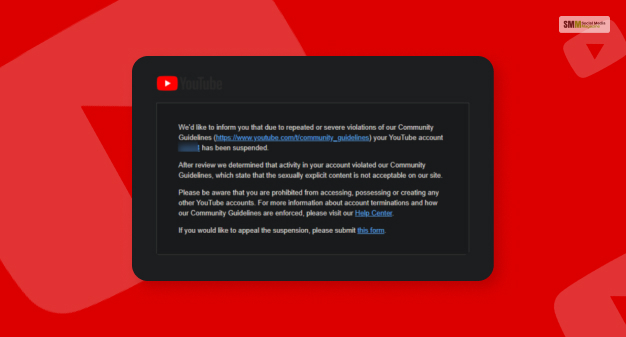
Now you know how to make a community post on YouTube. But that does not make the whole process simple. You need to know the community guidelines for making the most appropriate community post. Here are the different guidelines of the YouTube community.
You need to know the community guidelines and adhere to them when making your posts.
You can actually start a poll on a YouTube community post. You can start either an image or text poll. Here are the steps for both an image poll and a text poll:
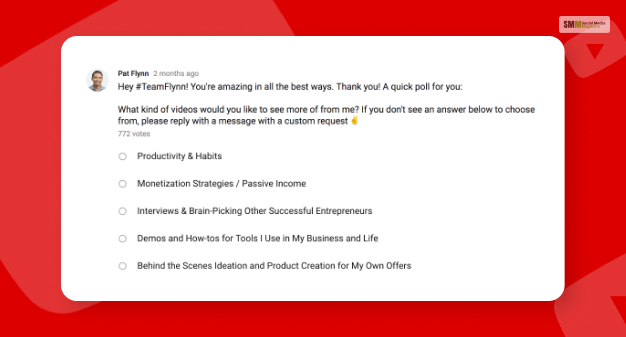
YouTube Community posts are like a different social media platform within YouTube itself. You can see and manage your activities on the YouTube Community posts separate history section.
Here are the steps you need to follow:
But you should also know that the history of a post you have opened states for only thirty days.
I hope you have found the solutions you were looking for. Here are some additional queries and solutions if you need any further help.
Ans: Yes, you can make a community post on YouTube, but you will require 500 subscribers at the least to be able to post community posts.
Ans: After you gain 500 subscribers on YouTube, a community tab opens, helping you make a community post. You can use this space to make channel announcements.
Ans: If you want to make a community post on YouTube, you need to have at least 500 subscribers. Once you unlock the number of subscribers, you can start posting images and questions and run polls on YouTube Community.
How to make a community post on YouTube? I hope you have found the answer to your query. If you want to promote your content and announce the news of something new on your channel, you can use the community posts section.
Please let us know if you have found the help you were looking for. Your feedback is valuable.
A self-proclaimed Swiftian, Instagram-holic, and blogger, Subhasree eats, breathes, and sleeps pop culture. When she is not imagining dates with Iron Man on Stark Tower (yes, she has the biggest crush on RDJ, which she won’t admit), she can be seen tweeting about the latest trends. Always the first one to break viral news, Subhasree is addicted to social media, and leaves out no opportunity of blogging about the same. She is our go-to source for the latest algorithm updates and our resident editor.