CampSnap: The Screen-Free Digi Camera
Nabamita Sinha, 12 hours ago

Yes, we agree that pinning a Snapchat conversation might be the best idea out there – after all, it saves so much time, plus it’s so convenient. But while pinning a chat is a relatively easy task, there’s a high possibility that many of you have no idea how to unpin someone on Snapchat.
For instance, you just broke up (sorry! Excuse the bluntness) – you don’t want to see your ex’s chat right on top! You would want to unpin the chat but might not be ready to delete the conversations – in that case, knowing how to unpin chats on Snapchat is the perfect solution. And today, we are here to tell you all about the same.
Keep reading to find out the answer you have been looking for!
Before we can talk about how to unpin someone on Snapchat, let’s acknowledge how Snapchat has evolved as a platform with so many features.

You might want to watch a few TikTok videos, or you just want to find out where your friends are located on the virtual map, or even have some fun with the numerous AR effects and filters.
Snapchat will let you do all of it – so, cool, right?
In addition to all that, the platform has also grown into this go-to messaging application for hundreds of users. And it’s not difficult to understand why. While the entire messaging experience is great, it’s also designed to be user-friendly.
Users, in fact, are using the platform more and more for planning group chats with family and friends instead of using other chatting apps like Facebook Messenger, WhatsApp, Or even Telegram.
Read More: How To Know If Someone Blocked You On Snapchat?
We mentioned some competitive platforms just a while ago and how Snapchat has a more user-friendly chatting experience as compared to these platforms. Similar to these applications, users can easily pin their preferred conversations and chats on Snapchat. It’s quite easy to pin a conversation on Snapchat.
Here’s how to pin someone on Snapchat!
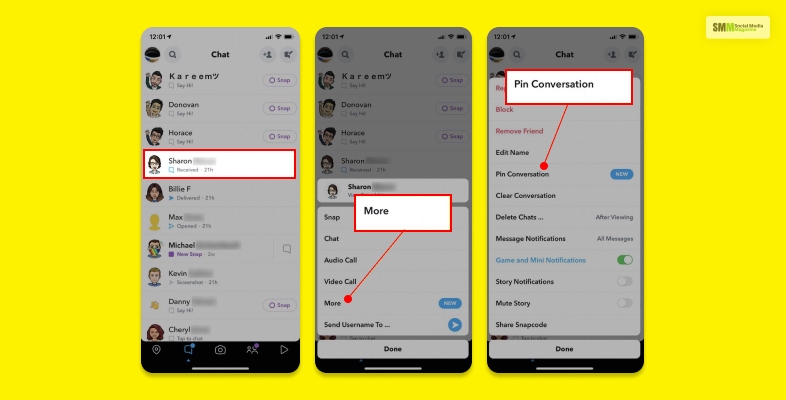
You will be able to spot the pin icon right next to the chat you just pinned – this feature allows users to keep the pinned chat on top of their other chats, thereby ensuring this particular char is always within reach. And that sounds great, but what about unpinning the chat? So how do you unpin someone on Snapchat?
While pinning a chat is easy-breezy, is unpinning the same chat as simple? Keep reading to find out!
So, how to unpin someone on Snapchat? But before asking Google things like ‘how do I unpin someone on Snapchat’, you must also be wondering where you can actually unpin someone or now.
Simply put, ‘yes’, you can both pin and unpin conversations on Snapchat. You have to basically follow the same set of steps for unpinning a chat as you have done for pinning the chat. So without wasting any time, scroll down and find out how to unpin on Snapchat!

You will immediately notice that your conversation has been unpinned instantly on the application. Of course, the chat will be shown beside your other conversations – but it will not be pinned right on the top of your chat screen anymore. Moreover, the person who chats with you will choose to pin or unpin will never find out from their Snapchat.
You might wonder why it is even considered vital to know about unpinning conversations on Snapchat. There can be several reasons behind knowing why unpinning is vital. Perhaps, you don’t talk to this person that much anymore, or you guys have broken up – whatever might be the case, knowing how to unpin is a good thing, just like knowing how to pin a chat.

If you are a regular Snapchat user, then it is possible that the top person that you chat with is listed here as #1BFF. But for some reason, you need to unpin that person, but how are gonna do that?
Read More: 5 Methods How To Screenshot Snapchat Without Them Knowing
Check out the most frequently asked questions related to how to unpin someone on Snapchat mentioned below.
Ans: You can’t unpin someone on Snapchat because you are probably not doing it the right way. It is also highly possible that the app is facing some sort of technical glitch due to an internal issue within your device, or even your internet connect. You can try accessing the platform from another device or another internet connection.
Ans: From unpinning a pinned contact on Snapchat, just press hold on the selected conservation for sometime and wait. Then click on the chat settings and select ‘Unpin Conversation’ – you will see that you have managed to unpin the preferred conversation on the platform.
Ans: When there’s a pin next to a particular conversation on Snapchat, it means that you have managed to pin the chat successfully. Pinning a conversation on any platform basically indicates that your selected chat will be right above your other conversations. This will save you time and it’s quite convenient considering you don’t have to search for the chat, every time you open the app.
Ans: If someone has blocked you on Snapchat then it has zero impact on what you choose to do with the past conversations. Sure, you won’t be able to access their present chats or stories or even status but you can definitely pin, unpin or even delete their previous conversations.
So, now you know how to unpin someone on Snapchat – the next time you are worried about unpinning a chat, instead of deleting the same, just relax. Save this article today so that you can come back to this article later when you are stuck trying to unpin a conversation on the platform.
Pinning is supposed to save you time – so there’s no point wasting time trying to find out how you can unpin a conversation on the platform. Tell us what do you think. And while doing so, feel free to share your related experiences from the past in the comments below.
Read Also:
Barsha Bhattacharya is a senior content writing executive. As a marketing enthusiast and professional for the past 4 years, writing is new to Barsha. And she is loving every bit of it. Her niches are marketing, lifestyle, wellness, travel and entertainment. Apart from writing, Barsha loves to travel, binge-watch, research conspiracy theories, Instagram and overthink.

Nabamita Sinha, 12 hours ago