How The Facebook Algorithm Works: The Four-Step Ranking Process
Barsha Bhattacharya, 3 days ago
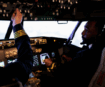
Barsha Bhattacharya, 4 days ago

Shahnawaz, 4 days ago

Barsha Bhattacharya, 1 week ago


When you make the decision to carry out email marketing, the most crucial things to give a thought are dependent on your business size and aims that you would like to pursue. On the basis of these factors, you will have to look for a service. Currently, there are a lot of cool email marketing tools that will give you a lucrative and pleasant surprise to work with. Perhaps, an obvious variant is dividing them into beginners and experienced users.
The most populous services include SendPulse, MailChimp, Active campaign, constant content, Mad Mimi, SendGrid, and much more. Not all of these services can suit experienced and beginning users. It is crucial to look for an all-in-one service, but it requires a lot of time, money, and effort. In our review, you will have to learn about SendPulse because it is a perfect solution for your business.
Recommended reading: Top 10 Marketing Automation Software for Small Business
SendPulse is perfect when you are an experienced user. It will help you develop your business, automate systems in your business, and improve working relations with clients. When you start working with these services, you will realize that even as a beginner, your requirements are sorted. The urge of using this email marketing tool can be based on two assumptions:
In most cases, beginners require:
When you are starting to work with an email marketing tool, as a beginner, you do not need features which are advanced. An intuitive interface helps you finding out more info about basic features of a service and not getting lost in the options.
SendPulse possesses an interface that is user-friendly as everything is available on the surface. It is not necessary to search through pages to get the required article or feature.

It is not all services that provide free plans or a free trial but it is crucial as beginners do not know what they need to pay for. Free plans and trials assist in discovering advantages of services and free plans will make the user to upgrade to the paid version in the near future. SendPulse provides a free plan which fits small organizations. The free plan here does not have many strict limits. A lot of services provide limited time for the trial version but SendPulse does not.
It might not be very crucial when compared with prices but if you have ever tried making your template from the beginning, you know the amount of effort and time it requires to make the template. SendPulse comes with more than one hundred modern and nice templates for use.
For beginners, SendPulse serves as your best friend. Other services offer phone support, chat, and email only, or support the users that are on the paid version only. SendPulse, on the other hand, offers free phone, chat, and email support.
Users with experience require advanced features which will assist their businesses to grow, and that is why they readily pay.
SendPulse gives you the allowance of enjoying advanced features that not only help in maximizing the rate of opening mails, but also influence the reputation of the sender, reduce spam marked mails, avoid blacklists, and provide precise and advanced analytics and statistics. However, the most crucial feature is the Automation 360.
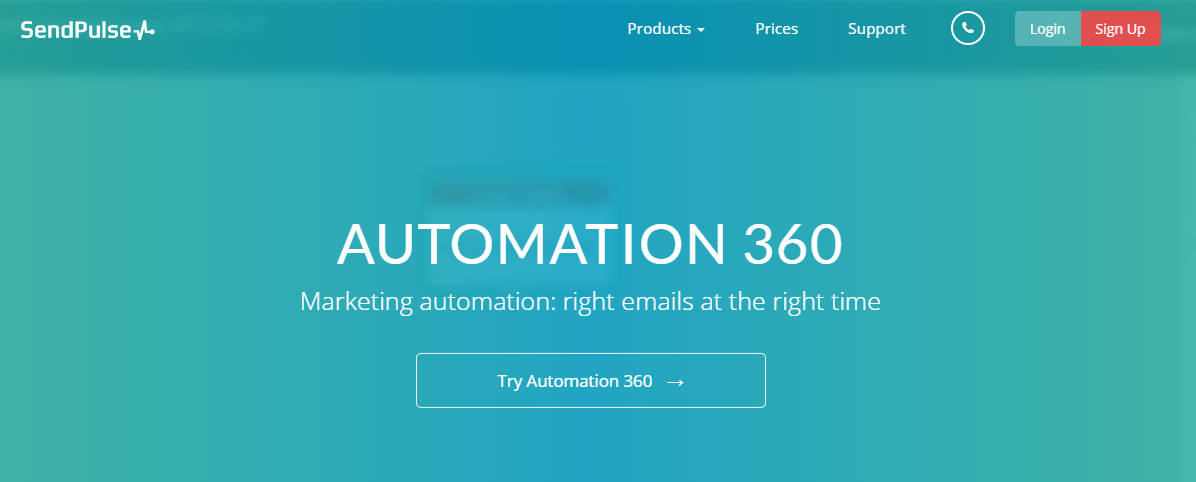
When the business becomes more successful and grows bigger, it becomes quite difficult to keep the pace and control it. That is the reason that makes marketers to look for automation. It allows you to save efforts, money, and time in establishing relationships with your audience. Automation 360 is new in SendPulse and makes it possible to deliver messages to the desired destination at the right time.
This email marketing tool implies triggered emails which depend on actions done by the customer. It is now possible to automate mailing for long for any event you desire.
For instance, sending a welcome mail immediately a user subscribes, then sending a follow-up mail with a discount or special offer. Conversely, if the subscriber is passive, you can send a reactivation mail that will win his attention or give him a chance to unsubscribe. Therefore, the mailing list will become clean and all subscribers will be nurtured.
Automation 360 gives you the allowance of combining various communication channels; web push notifications, emails, results, and SMS for better performance. Since email is among the most used channel, it is worthy to begin with it.
Emails in automation flow get triggered by events. All you need to do is to create the events you wish. The event can be an abandoned registration, shopping cart, custom event, purchase, are and other event. All these events are predetermined by the actions of subscribers, making your campaigns individual.
You need to start by choosing the event, for instance, adding the subscriber to the mail list. You will then drag the ‘email’ element to the working field to configure necessary options like subject, additional files, and template.
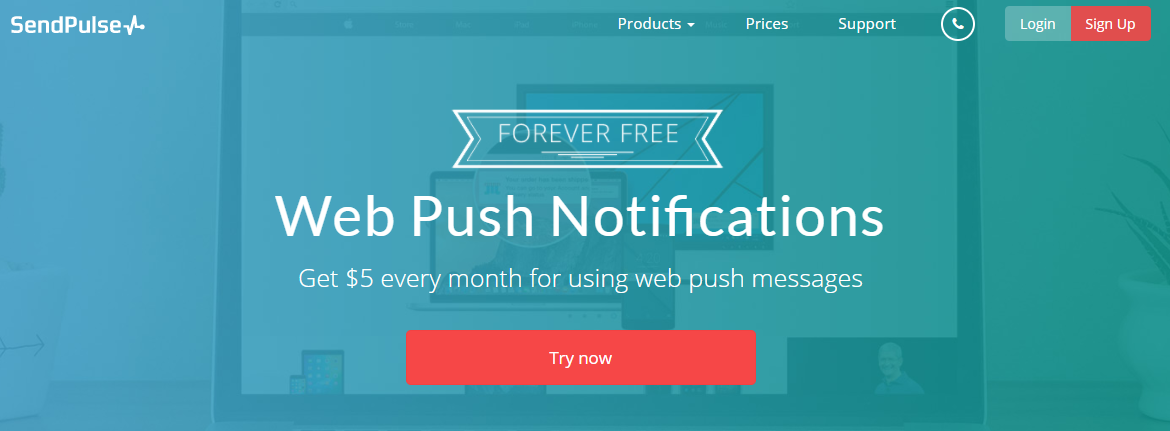
This email marketing automation tool sends SMS to inform subscribers about their orders. All you need is phone numbers, time, text, and the SMS sender.
The filter element will help in making your campaigns relevant and personalized with the assistance of variables. You will have the ability to send distinct mails to women and men, subscribers from diverse locations, and much more. You just need to select the condition and variable.
Condition gives you the allowance to respond to the action of the subscriber. For instance, you would like to send a campaign reactivation. In the beginning email, you inform subscribers that you miss them and give them your top-rated products. In case they do not follow the link, you will have to send them a follow-up message with discounts. In the event they do not follow it, you will have to move them to the URL that is directly benefiting you.
The action element is helpful in keeping the mailing list segmented and clean. After completing the reactivation campaign and subscribers have ignored emails, you just need to delete them. Conversely, you can segment them as per the living space, moving them to corresponding mailing lists.
The goal element gives you the allowance to track your goals accomplishments. In case it was a buy and it was achieved; the user will get a thank you email. You have the ability to stop the series for subscribers when the goal gets triggered. It also allows you track conversions at any stage. You just need to add the goal. It will assist you optimize your email marketing.
With the assistance of automation 360, you will have the ability to monitor your recipients path in the flow, track their responses, and activities that are vital for marketing over email. You can get this automation on paid plans but it is worth the money.
This is the peculiarity of SendPulse. They give you the allowance of combining distinct channels within a single email campaign. You can send emails with this email automation marketing tool, and if it remains unread, you send the web push notification or SMS to give info on the status of the order.
Blocks ‘condition’ and ‘filter’ bear the responsibility of segmenting data. When you use ‘filter’, you can send distinct content to women and men, and people that live in diverse locations. The ‘condition’ block helps in determining the future of automation flow for all subscribers, depending on actions like following links and opening mails.
When it comes to emails personalization, the first thing that comes to the mind is the subscriber’s name. It is certain that names are imperative but are insufficient. The reason behind this is that the more you know about the subscriber means the more you can fine tune the email list to make it subscriber-oriented. Other fields for email personalization enables you fine tune the distribution of your emails.
There is an observation that automating mails helps in improving the engagement of users and saving a lot of effort and time. Automation of emails entails preparing a series of mails that you can send to subscribers after subscription. SendPulse automation offers diverse ways of configuring the auto responders.
Conclusion
If your business is small and you want to automate mailing functions, SendPulse is the perfect email marketing tool due to its functionality and affordability. It is among a few tools that offer several communication channels. You can combine these functionalities to come up with a good mailing list. It also utilizes AI functionalities that are used to optimize communication processes with subscribers.
Mashum Mollah is an entrepreneur, founder and CEO at Viacon, a digital marketing agency that drive visibility, engagement, and proven results. He blogs at BloggerOutreach.io.