The Ultimate List Of Famous TikTok Girls (2025): Who’s On Top, How They Grow & How Much They Earn?
Subhasree Nag, 2 days ago

Subhasree Nag, 2 days ago

Subhasree Nag, 4 days ago

Subhasree Nag, 4 days ago

Subhasree Nag, 5 days ago

Subhasree Nag, 6 days ago

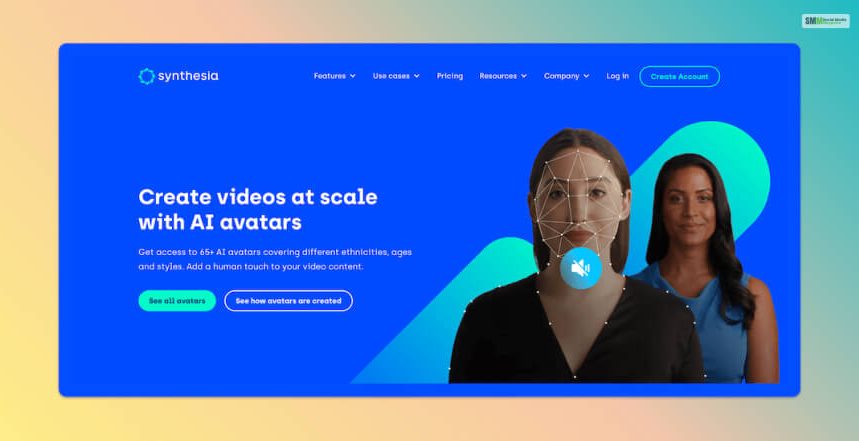
Embracing the use of AI tools by both casuals and professionals has changed the online landscape. Every online site you open, you will find the use of AI in some form or another. Even artists have started using Synthesia to create videos using the power of AI and a few prompts.
I have heard many of my colleagues talk about Synthesia.io, an amazing AI Video generation tool. Therefore, after much recommendation, I decided to try this tool out.
After using it for a few days, I was actually surprised by how good this app is!
Therefore, read this Synthesia review to determine how good this AI video generator is. Read this post once before you even think about using it!
The primary features of Synthesia io are:
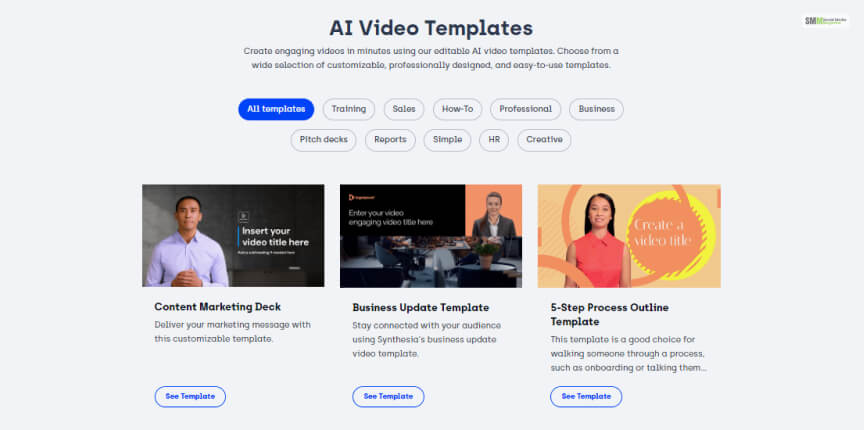
The main reason why you consider using Synthesia is for generating videos using AI.
You can provide the necessary prompts or generate videos from scratch. Additionally, you can use over 50+ video templates to streamline the video creation process.
You can create professional-looking videos using the Syntheia video creator and its selection of handy templates. You can use it to create various social media and YouTube content. These include how-to videos with in-depth explanations and even product demonstrations.
I generated a simple listed ranking video with the title “Top 10 Cheap Laptops You Can Buy Right Now!” If you want to know how I did so, keep on reading! The process for doing so was simple and intuitive, which made me love this tool even more!
Therefore, if you have TikTok Content Ideas using the TikTok Creative Center, this tool can help you create all!
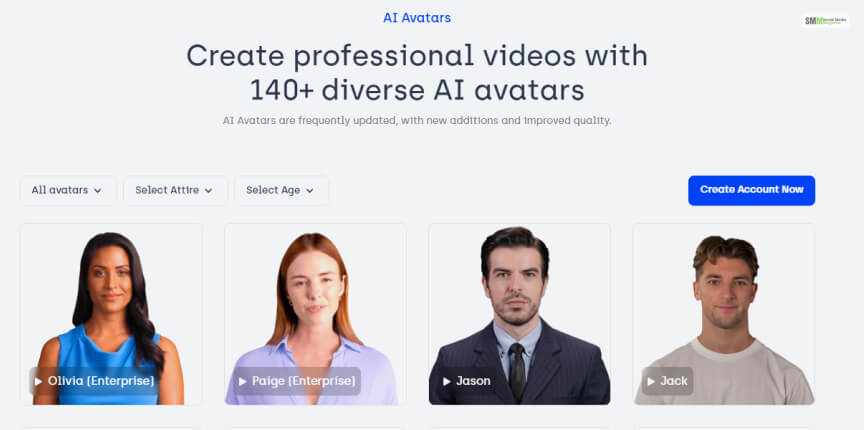
Want to create your own brand of content on social media and YouTube? Do you want to represent yourself with an attractive avatar that best represents the real you?
Synthesia io can help you out with this in the best way possible. It has 80+ pre-designed avatars for you to choose from, which includes various ethnicities, age groups, and fashion statements. In addition, you can customize them with prompts to make the best version of yourself!
When I created my avatar for the video I created, I enjoyed using the template avatars. One of them clicked with me as I had one look at it and mumbled to myself – “This is me!” With a few additional changes, I created an avatar of myself that I actually liked (unlike Character AI)!
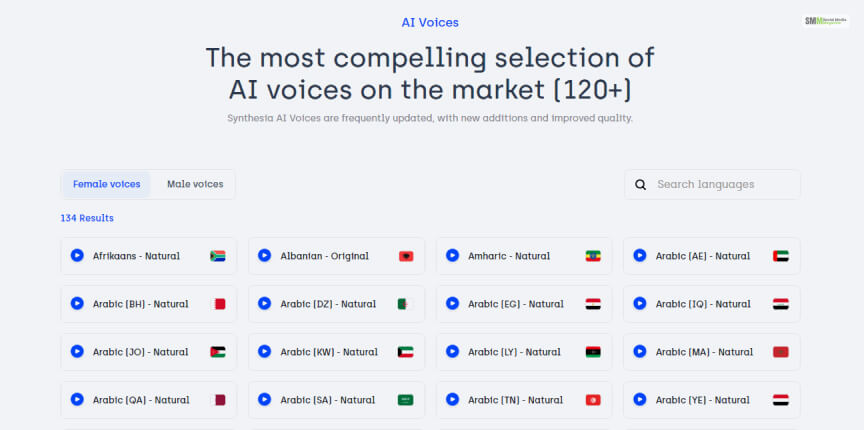
If you wish to make tutorial videos for YouTube and social media, you will find its AI voice generation useful. With support for over 120+ languages and accents, you will get a lot of options. Therefore, you can create the perfect voice-over for your videos, similar to Murf AI.
Firstly, I found one of the voices to be somewhat similar to mine, just a bit deeper. I rolled with it for creating my video, and I was happy with the results I got! I bet you can engage customers better with an AI-generated voice!
Plus, if you get the Enterprise plan, you can also clone your voice!
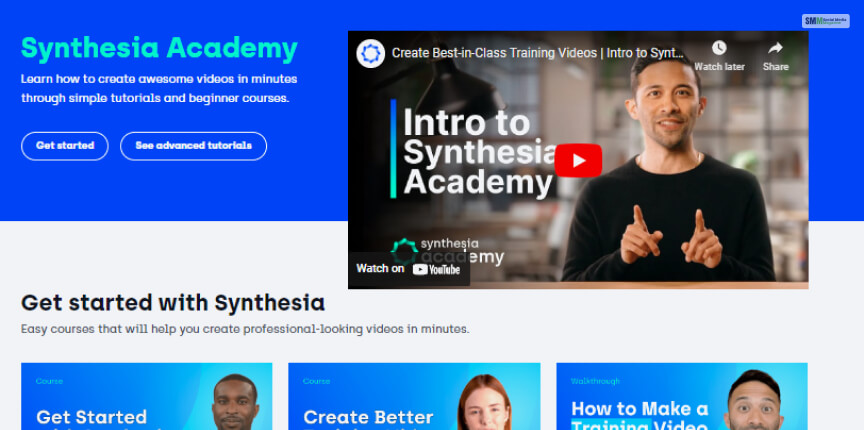
While the Synthesia Academy might not be a tool, I loved its addition here. Most generative AI tools target casual users who lack professional tool-based knowledge.
Therefore, I appreciate adding an Academy section for newbies to help them navigate and use this tool in the best way possible!
All the tutorial videos are easy to follow and understand, which is a big plus. Therefore, using the Academy tab was one of the first things I did, as it helped me grasp how to use Synthesia!
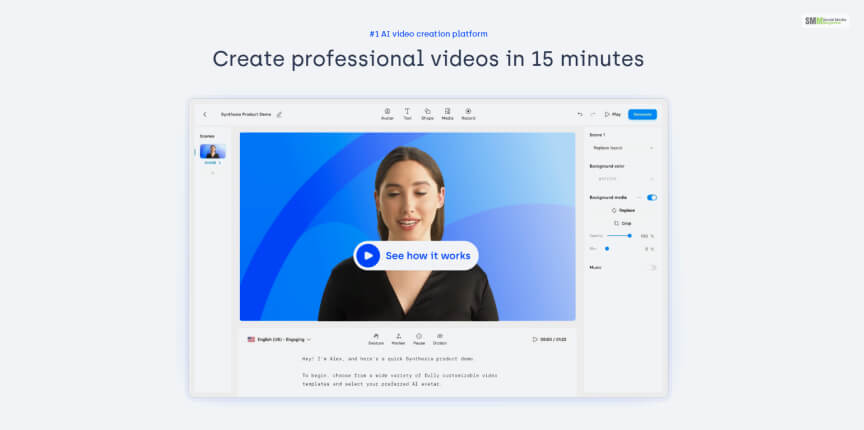
It’s easy to create a video with Synthesia AI. This is because it’s easy to use the Synthesia video creator. Let me describe my experience using it.
The first step was to select a video template. You will get lots of options, like:
…..and lots more!
Here, since I am making a video on “Top 10 Cheap Laptops You Can Buy Right Now!” – I chose the “Product Ranking/Tier List Videos” template.
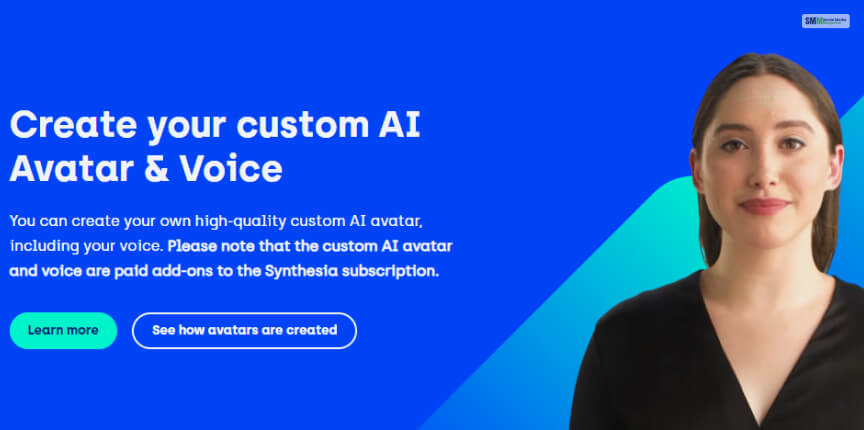
After selecting my video template, I had to create an avatar that was perfect for this video. Therefore, I found one that looks similar to me in a few ways. Sure, he was of a different ethnic background, but it worked well for me after I put on some makeup!
Then, it was time for my avatar to have my voice. Therefore, I selected one with a casual tone, albeit retaining a deep, masculine feature.
I already had a short script prepared for the video, which I copy-pasted on the voice generator. After waiting a few minutes, it was done!
I was surprised to see how well it worked when I listened to it. My avatar spoke very casually, and his facial animations matched what he said (mostly). However, I wish his body language and hand gestures were not as stiff as a robot’s (which it is).
Since I am used to editing videos using Adobe Premiere Pro, this tool’s UI felt new. However, I soon grasped its use well and found it intuitive.
It has a basic drag-and-drop editor, which you can use to change the placement of the main elements in your video. This includes:
I quickly made the ranking video, taking me around 1.5 hours to complete the process. This is way faster than doing it manually using Premiere Pro!
Finally, preview your video once. I made a slight change here, as I found better fonts to use for my text. After downloading the video at 1080p quality. It took some time, but it came out really nice!
Synthesia IO has two pricing plans, for which you do get a limited Synthesia IO free trial period. They are:
| Personal ($30/month) | Enterprise (Custom pricing) |
|---|---|
| • 1 user • 10 minutes of video/month • 10 scenes per video • 90+ stock avatars • 120 stock languages and accents • 65+ stock video templates • Upto 10 PowerPoint Slides | • Unlimited number of users • Unlimited video creation • 50 scenes per video • 140+ stock avatars • 120 stock languages and accents • 65+ stock video templates • Upto 50 PowerPoint slides • Custom AI avatar creation • Voice cloning • Collaborative workspaces • Uploadable soundtracks • Call to action scene • SAML and SSO security |
As you can see here, the $30 plan allows you to make only 10 minutes of video every month. Therefore, creating a few shorts and reels might be good enough.
However, if you wish to rely completely on Synthesia for video content creation using the YouTube Creator Studio, the more expensive Enterprise plan will be a better investment.
Not sold with Synthesia IO? No problem! Here are the three Synthesia AI alternatives you may use instead!
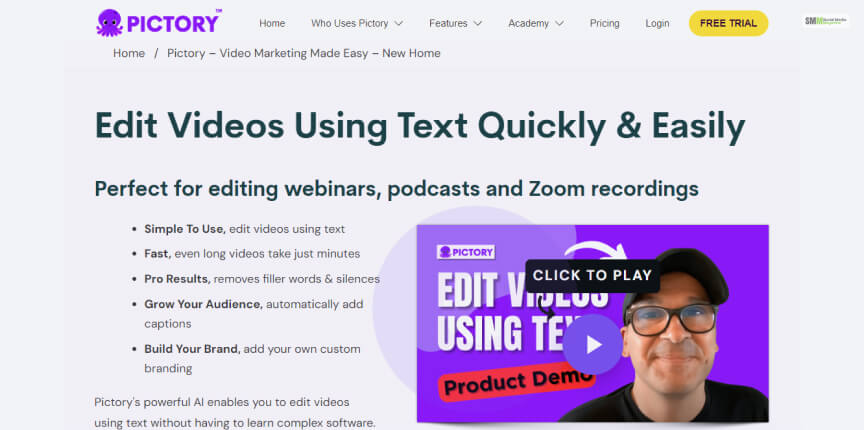
Most believe that Pictory is one of the best AI video creation tools, and the #1 Synthesia competitor. You can use prompts to generate and edit your video, create highlight reels of it, and more, starting from $19/month!
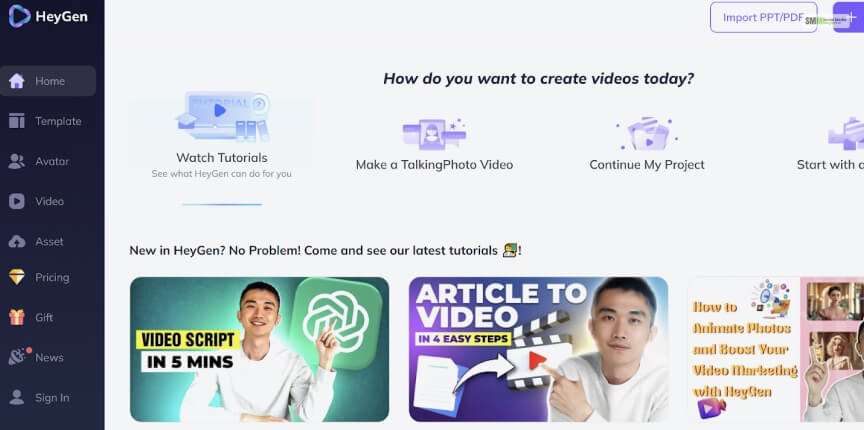
HeyGen is a relatively newer AI video generator. It has lots of video generation tools, along with support for 40+ voice-over languages for $48/month!
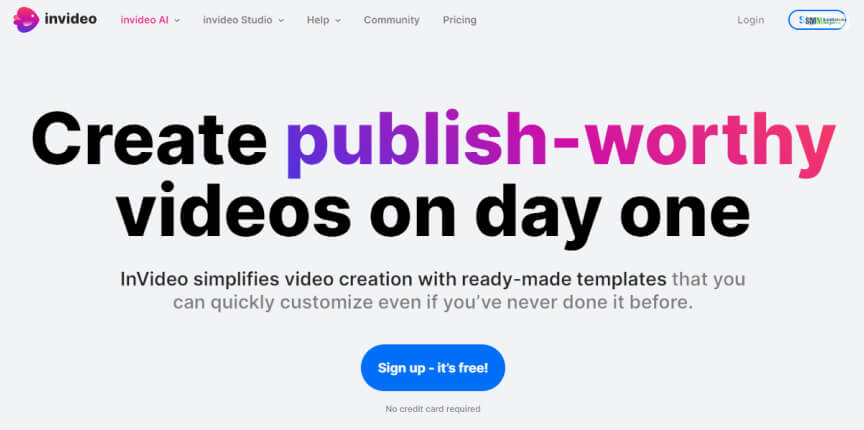
If you want an AI social media post generator for your reels and videos, InVideo will be your best choice. It has some great tools, perfect for creating short-form content for $15-month!
If you wish to use Synthesia IO for generating AI-made videos, go for it. It’s one of the best AI video generators out there!
It has many options and templates to choose from, along with one of the most intuitive video editors as well. Therefore, if you have experience or are a newbie, you will easily become a pro in using this app!
However, remember that it’s an AI video generator at the end of the day. Therefore, you will not get a full range of customization options, and your voices and avatars are robotic.
| Pros | Cons |
|---|---|
| • Over 65+ video templates • Over 1450+ stock avatars • AI voices + custom voice creator • Intuitive video editor UI • 120 stock languages and accents | • Personal plan is a bit too limited with only 10 minutes of video creation • Some voices and avatars can be a bit stiff and robotic |
More Resources:
Abdul Aziz Mondol is a professional blogger who is having a colossal interest in writing blogs and other jones of calligraphies. In terms of his professional commitments, he loves to share content related to business, finance, technology, and the gaming niche.