The Impact And Evolution Of SEO Companies In The Digital Era
Subhasree Nag, 3 hours ago


Creating engaging Twitter videos involves crafting content that resonates with your audience, delivers value, and captures attention amidst the fast-paced nature of the platform.
The more engaging and valuable your content is to your audience, the higher the likelihood of them interacting with and sharing your video. Adapt and refine your approach based on feedback and performance metrics to continually improve engagement.
So here are a few Twitter video tools that help you to create interactive and engaging Twitter videos, all you need to do is scroll down and check them out.
Twitter itself provides a variety of tools and features to help users create, edit, and share videos on the platform. These Twitter video tools enable users to create engaging video content, share live events, analyze performance, and effectively engage with their audience on the platform.

Adobe Premiere Pro is a professional video editing software widely used in the film, TV, and digital media industries. It’s a powerful tool that allows you to edit, create, and customize videos, making it suitable for creating videos for various platforms, including Twitter.
Adobe Premiere Pro offers a range of features to help you create high-quality videos for Twitter, including customization options for aspect ratio and resolution to ensure your video meets Twitter’s specifications.
Additionally, Adobe Premiere Rush, a simpler version of Premiere Pro, may be more user-friendly for those new to video editing.

Canva is a popular graphic design and visual content creation tool that can be used to create various types of digital assets, including images, graphics, presentations, and even short videos.
While Canva is not a video editing software like Adobe Premiere Pro, it does offer features that can be used to create simple videos suitable for platforms like Twitter.
Canva is especially useful for creating quick and visually appealing videos with a user-friendly interface. However, for more advanced video editing features and capabilities, dedicated video editing software like Adobe Premiere Pro would provide a more comprehensive set of tools and options.
Canva is a versatile graphic design and visual content creation platform that offers numerous advantages for both individuals and businesses looking to create stunning videos without the need for advanced design skills. Such as user-friendly interface, pre-designed templates and the option to customize.

Giphy is primarily known for its vast collection of animated GIFs, and it’s not a video creation platform. However, you can use Giphy to create short, looping animations or convert short videos into GIFs, which can then be shared on Twitter.
Once you’ve created the GIF using Giphy, you can upload it to your Twitter account. Animated GIFs are well-received on Twitter and can be a great way to engage your audience with dynamic and visually appealing content.
Giphy is a popular platform for creating, sharing, and discovering animated GIFs, and it offers several advantages for both users and content creators.
Such as a vast collection of GIFs, easy to use, with social media integration. It fosters creativity, facilitates expressive communication, and offers a vast repository of GIFs to enhance digital conversations and interactions.

InVideo is an online video editing platform that allows users to create and edit videos for various purposes, including social media platforms like Twitter. It provides an intuitive interface and a wide range of customization options, making it suitable for creating engaging videos for Twitter and other social media platforms.
InVideo is a valuable tool for creating engaging videos without the need for advanced video editing skills. It’s particularly useful for individuals, marketers, content creators, and businesses looking to create high-quality video content for various online platforms.
It is a time saving website that has a lot of pre-designed video templates that you can use to create your videos. With such an intuitive interface, this website is best suited for content creators and marketers to create videos for Twitter.

Animoto is an online video creation platform that allows users to create professional-looking videos with ease. It’s designed for individuals, businesses, marketers, and educators to create videos for various purposes, including social media marketing, personal events, presentations, and more.
Animoto is a valuable tool for creating engaging videos quickly and easily, making it suitable for a wide range of users, including businesses, educators, and individuals looking to enhance their video content.
If you’re using the editing software Animoto, then it is going to help a lot to streamline your video creating process. It also allows you to share messages and stories quite easily on Twitter.
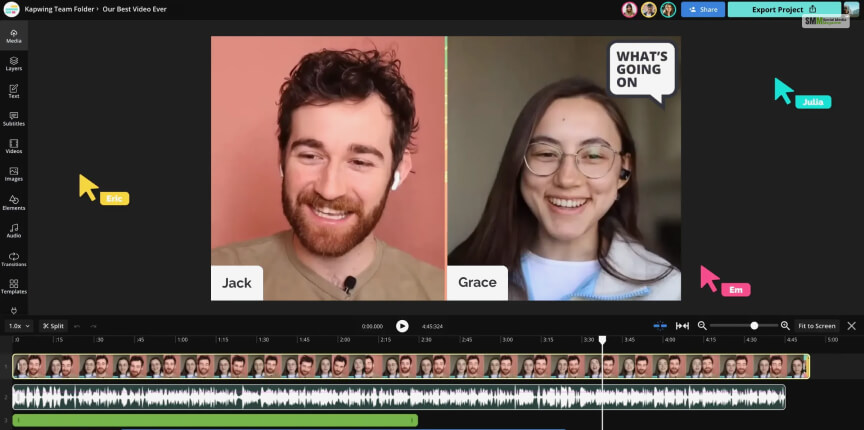
Kapwing is an online multimedia platform that offers a variety of tools for creating, editing, and sharing multimedia content, including videos, images, and GIFs. It’s a user-friendly platform that requires no downloads or installations, making it accessible to anyone with an internet connection.
It offers an accessible and user-friendly interface, allowing users to work on their projects directly from a web browser without the need for any software downloads or installations. Kapwing’s tools cover a wide range of multimedia content, including videos, images, GIFs, and more.
If you are looking forward to using Kapwing, then it is a really good one since the website is very user-friendly, and they offer a whole range of Twitter video tools to edit and create interactivity without any complication, even though it’s advanced editing software.

Biteable is an online video creation platform that allows users to create animated videos, presentations, ads, and other types of video content quickly and easily. It’s designed to be user-friendly, making it accessible to individuals and businesses with varying levels of video editing experience.
Biteable is a valuable tool for creating eye-catching video content for marketing, social media, presentations, and more, catering to a wide range of users looking for a simple and efficient video creation solution.
The built-in templates of Biteable are the best way to create Twitter videos that are visually appealing and use minimal effort in creating them. Making them perfect for business and marketers.

Promo is designed to be user-friendly, allowing users to quickly and easily create professional-looking videos without advanced video editing skills.
Promo editing apps or platforms typically offer a variety of features, customization options, and templates tailored for promotional content creation.
With the use of the built-in templates and customization options here at Promo, you can quite easily make any type of promotional video content. This is what makes it easier for businesses and also for advertisements on Twitter.

Filmora, developed by Wondershare, is a popular video editing software that offers a range of features and tools to help users create and edit professional-looking videos. It is designed to be user-friendly, making it accessible to both beginners and more experienced video editors.
Filmora is a versatile video editing software suitable for creating a wide range of videos, from simple vlogs to more complex projects like short films or promotional videos. Its intuitive interface and comprehensive set of features make it a popular choice for many video editors.
With the use of Filmora, you are getting a powerful and effective Twitter video editing tool at your disposal. It is quite easy to use and create Twitter video content that is of different levels of skills.

iMovie is a video editing software application developed by Apple Inc. It is designed for macOS, iOS, and iPadOS devices and is known for its user-friendly interface and ease of use, particularly for beginners and casual video editors.
iMovie allows users to create and edit videos, add music, sound effects, and various visual elements to produce high-quality videos.
iMovie is often recommended for its ease of use, making it a popular choice for individuals, educators, and even small businesses looking to create videos for personal or promotional purposes. It’s particularly suitable for Mac and iOS users due to its integration with Apple devices and software.
If you are choosing iMovie, then it is amazing video editing software for all Mac users. The application is quite simple and quite an effective tool to use for all your Twitter video editing needs.
Well there you go, here are a few of the best Twitter video tools that you can use to create amazing interactive and engaging videos for your Twitter.
Now if you think that this article is proving to be helpful for your understanding and knowledge then give this article a like and comment down below.
More Resources:

Nabamita Sinha loves to write about lifestyle and pop-culture. In her free time, she loves to watch movies and TV series and experiment with food. Her favorite niche topics are fashion, lifestyle, travel, and gossip content. Her style of writing is creative and quirky.