How The Facebook Algorithm Works: The Four-Step Ranking Process
Barsha Bhattacharya, 2 days ago
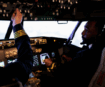
Barsha Bhattacharya, 3 days ago

Shahnawaz, 4 days ago

Barsha Bhattacharya, 1 week ago


Podcasts are a huge deal. Every other person you see on the internet has a podcast right now. And if you have a podcast, you may have heard of Adobe Podcast. It is one of the best software that you can use to create a podcast from scratch.
And if you are experienced, you might want to use other Adobe Podcast software. Other Adobe versions, such as Adobe Podcast AI and Adobe Podcast Enhance.
So if you wanna know more about what is Adobe Podcast and it works then you are at the right place, so just scroll down to know more.

“The Adobe Podcast AI is a cloud-based service that uses artificial intelligence (AI) to analyze your podcast audio and generate transcripts, captions, keywords, summaries, and more.”

The hype around the Adobe Podcast is because of its unique key features.
By using these features, you can transform your boring podcasts into dynamic ones in a jiffy. Some of its key features include:
With the edit words feature, you can the audio of the podcast by editing your transcript. You can easily copy, paste, cut, delete, or even rearrange the word in your transcript.
Then you will see that the audio of the also changed with the transcript as both of them are synced together. So a small change in the transcript will automatically change the audio as well.
With the use of AI-Powered Audio, you can apply certain audio filters along with noise reductions and many more. This makes it easier to edit an audio file on Adobe Podcast AI.
The feature of remote recording is a great way of recording someone who is far away. All you need to do is send the other person a link, and that will simply help you to record the other person quite easily. With Adobe Podcast, the sound is gonna be high-quality and top-notch for sure.
With the feature of Adobe Mic Check, the AI can determine the sound quality of any external microphone that you might be using. This feature also guides you on the best quality mics that you can use as well.
If you are using the templates, then you can get your work done much faster than anywhere else. You can use these templates as a team as well.
| Pros | Cons |
|---|---|
| 1. Reduces background noise in the podcast. | 1. Over-editing can make the voice sound unnatural. |
| 2. Clearly transcribes the audio content. | 2. Not suited for producing high-quality music. |
| 3. Offers a user-friendly interface. | 3. Expensive premium plans. |
| 4. Capture multiple audios in a single podcast. | 4. Limited audio and video editing features. |

Now if you are just starting to use Adobe Podcast, it is possible that you don’t have a clear idea about how to use it. So scroll down to have a proper idea about how you are going to use Adobe Podcast.
Before you start with your podcast, you have to sign in to Adobe Podcast; only after doing that can you avail the features of Adobe Podcast.
The whole process is quite easy; after opening the website, you have to click on the “Sign Up” button. And from that, you just have to follow the step-by-step instructions.

After the sign-up process, the next step that you need to do is to request access using Adobe Podcast or the AI version.
But then also, depending on the availability of the services, your request can be approved instantly, or you can be waitlisted.
The next step you must follow is to upload all your audio files to the podcast platform directly. Or you can even choose to record directly on the platform as well.
When it comes to uploading or recording for the podcast, the flexibility is endless when working on Adobe Podcast.

The one thing that stands out is that with this AI, you can generate a script automatically through audio recording.
How it works is that after you upload the audio files and folders, the AI will then analyze the files and automatically convert them into text documents.
To simplify the editing process, you can edit the audio using the text only. Once you add or subtract to the transcript, the audio will edit automatically get editing just by syncing to the transcript.
This way, the whole process of editing gets streamlined and much easier. And your workflow also doesn’t get hampered or disturbed in any way.

While you are editing the audio files, you will get to see that there are a lot of different ranges of tools that you can use to enhance the audio. There are filters, effects, noise reducers, and many more for editing.
All these tools are available to give a professional editing experience to your podcast. With the use of these tools, you can give your podcast a professional outlook.
Adobe Podcast integrates seamlessly with any other Adobe Creative Cloud. Other Adobe applications, such as Adobe Premium Pro, Adobe Spark, and Adobe Audition.
Due to this integration, you can use up a lot of different applications at once to optimize your podcast. This is a great way of transferring your data between different Adobe apps that you are using.

The greatest advantage of using this AI is that the application is fully cloud-based. So you can operate your Adobe Podcast from anywhere you want and from any device or system that you can as well.
This means you can use the data on any device you want that has suitable internet connectivity, that way, you don’t have to carry your system with you everywhere you go.

If Adobe Podcast is not meeting your podcast needs, here are some alternatives that provide you with similar features to edit your podcasts. So, give them a try.
First on the list is Hindenburg PRO with its editing features that cater to three kinds of audiences — students, businesses, and freelancing professionals.
In addition to this, it offers a wide variety of audio editing tools that help with normalizing, enhancing, and transcribing the audio. So, you get a similar DAW platform like Adobe.
GarageBand Podcast is an OG platform that has been functioning since 2004. So, it is a globally acknowledged platform for its high-end editing tools and features.
Moreover, you get to explore the different features without paying a single dime. So, editing your podcasts is absolutely free on this platform.
Unlike the other alternatives, Descript is quite popular for its dual editing features. So, you can edit your videos and audios for the podcast simultaneously.
In addition to this, it has the feature that automatically removes background noise. Along with this, you can get up to 10 minutes of editing with the free plan.
Another remarkable tool is Audacity. It is especially preferred for its free and open-sourced editing tools. Moreover, it is compatible with most of the OS — macOS, iOS, Windows, Linux, and even Unix.
In addition to this, it offers plug-in options for experienced sound editing. So, if you want, you can use the extensions of Muse FX and Nyquist for better audio editing.
Ending the list with Spreaker Studio — a non-frills audio editor that comes with both a desktop version and a mobile app. So, it is very easy to edit podcasts with this tool.
However, like Adobe Podcast, it comes with limited features. So, you won’t get high-end editing tools with this platform.
No kind of technological experiment goes without queries. Here is an answer to a few of them.
Ans. Even when you’re recording remotely, Adobe Podcast AI’s clever algorithms analyze audio files in real time and improve speech to produce a professional studio experience.
Ans. Using your computer’s microphone and studio recording gear, Adobe Audition allows you to record and mix live or work with previously recorded tracks. Mix multiple tracks dynamically, edit and improve the sound, or create a live narration.
Ans. Here is a quick guide to start your own podcast.
• Select a Podcast Subject You’re Dedicated To.
• Select the Name of Your Podcast.
• Create an Eye-Catching Description for Your Podcast.
• Pick a Format for Your Podcast.
• Obtain Music and Artwork for Your Podcast.
• Invest in your podcasting gear and give your software a test run.
There you go; if you were not using Adobe Podcast before, then you can use it now without any problem or difficulty at all.
Using a cloud-based application as such is a great way to optimize your work in one place, making it much easier to work. So if you liked this article, then give it a like and comment down below.
Read Also:
A self-proclaimed Swiftian, Instagram-holic, and blogger, Subhasree eats, breathes, and sleeps pop culture. When she is not imagining dates with Iron Man on Stark Tower (yes, she has the biggest crush on RDJ, which she won’t admit), she can be seen tweeting about the latest trends. Always the first one to break viral news, Subhasree is addicted to social media, and leaves out no opportunity of blogging about the same. She is our go-to source for the latest algorithm updates and our resident editor.