How The Facebook Algorithm Works: The Four-Step Ranking Process
Barsha Bhattacharya, 2 days ago
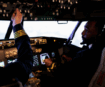
Barsha Bhattacharya, 3 days ago

Shahnawaz, 4 days ago

Barsha Bhattacharya, 1 week ago


Have you ever wanted to create a website or blog quickly and easily? Content Management Systems (CMS) offer an easy solution for creating websites and blogs without dealing with coding. A CMS is a software application that allows users to store, edit, manage, publish, and organize content on the web. It’s also known as a Web Content Management System (WCMS).
So what is a CMS, and how does it work? In this article, we’ll give you an overview of what a Content Management System (CMS) is, the features that come with it, and how to set one up for your own website.
Read on to learn more about this powerful technology!

When looking at creating a digital presence for your website or product, the first step is to familiarize yourself with a content management system (CMS). CMSs are software programs that allow you to create and manage content on any given website.
This helps organize data efficiently, making it easier for users to update and access information quickly. Also, a great thing about it is that you can create your own CMS software.
You can do this by finding professional help on the Global Software Companies website and getting in touch with some of the leading global software development companies who can do all the heavy lifting for you.
Since a CMS is a system that allows users to manage and store content, it allows them to create, edit, delete and publish the content on their website. It also includes features such as organizing the content in categories, publishing it in multiple formats (such as HTML and PDF), creating links between related pieces of content, and adding meta tags for better search engine optimization.
Most CMS systems involve a web-based user interface that can be accessed from any computer with an Internet connection. This allows users to access the content management system anytime, anywhere.
It also allows them to manage and publish their content without knowing HTML or other programming languages.
In addition, most CMS systems include a built-in search engine that allows users to find the content they are looking for quickly. This helps them save time and makes it easier to locate specific pieces of information on their website.
Finally, CMS systems also provide a user-friendly “back end” where administrators can control user access, configure settings, and set up permissions for different types of users. This allows administrators to keep their content secure.

As the internet and digital technologies have developed, businesses of all sizes are keen to take advantage of the opportunities that a CMS system provides.
A Content Management System (CMS) provides a streamlined way for companies to manage their website content, making it easier for them to control how their website appears and functions.
A CMS allows users to create, edit, and manage content from a single interface, eliminating the need for multiple programs and applications. This allows companies to quickly add or delete pages, edit existing pages, and makereal-time changes without logging into separate applications.
Not only does this help to save time and money for businesses, but it also helps them maintain consistency across their website, ensuring that their branding and design remain consistent. Additionally, a CMS helps to ensure that the information on a website is kept up-to-date and accurate.
There are four main content management systems available: web-based, self-hosted, open-source, and commercial.

You don’t have to buy the most expensive or complex content management system (CMS) out there. Depending on your website’s needs, you may be able to use an open-source CMS like WordPress to build and manage your site.
When choosing a CMS for your website, it’s essential to consider the size of your organization and how you plan on using your website.
Do you need a simple platform for blog posts or something more robust to store and manage complex data? It’s something worth exploring.
To get the most out of your CMS, here are some tips that you should follow:

In the end, a Content Management System (CMS) is a powerful tool for creating and managing digital content. It enables users to easily create, edit, store, and publish their website content in a secure environment.
Furthermore, it provides users with tools to manage the entire content lifecycle, including indexing, searching, archiving, and tracking revisions as the content evolves.
With a CMS in place, organizations can streamline their content publishing processes while ensuring accuracy, consistency, and timeliness in delivering information.
Why not take it for a spin and see for yourself?
Read Also:
Abdul Aziz Mondol is a professional blogger who is having a colossal interest in writing blogs and other jones of calligraphies. In terms of his professional commitments, he loves to share content related to business, finance, technology, and the gaming niche.