Understanding The Key Factors That Influence Property Value Near Water
Nabamita Sinha, 15 hours ago

Nabamita Sinha, 3 days ago

Nabamita Sinha, 7 days ago

Nabamita Sinha, 2 weeks ago

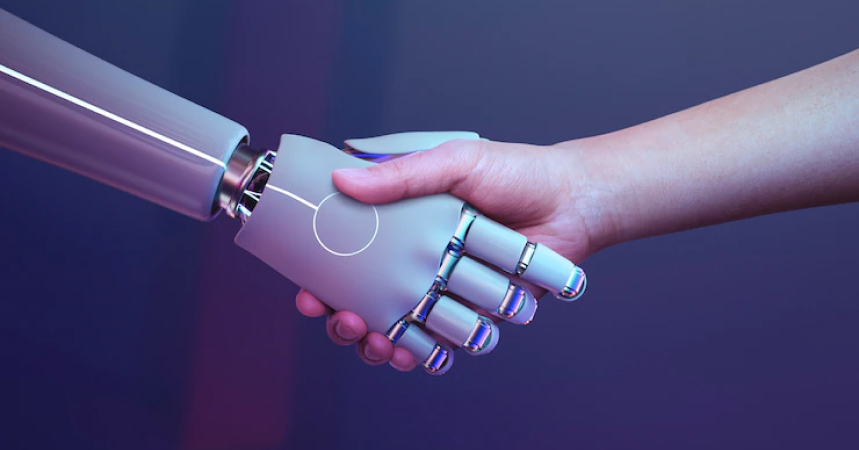
The most popular and well-known social media site, Instagram, permits users to deactivate their accounts temporarily or delete them permanently.
If you are wondering how long can you deactivate Instagram account, this guide will help you understand the process, options, and pros and cons for every action to decide.

Deactivating your account temporarily disables your account on Instagram. They allow deactivation for as long as possible but only once a week.
When you log back in, your account will come to life, and then you will have to wait another week until you can deactivate it once again. Other users will not see your profile, photos, comments, and likes until you reactivate your account.
This is good for people who want to take a break without losing their data. If you are looking for something more permanent, consider deleting your Instagram account.

If you love using your mobile device, delete your Instagram account through the app or a web browser. Here is a guide on how:
Once a user requests to delete an account, Instagram provides a 30-day grace period. If you change your mind, you can log back within this period to cancel the deletion.
To delete an account from Instagram through the computer, do the following:
After 30 days, all data, such as photos, videos, and messages, will be permanently deleted along with the account.
If you do not want to browse through every single method under settings, here is the direct method to delete your Instagram account:
You can also delete your Instagram account from the app’s settings:

If you want to take a break instead of permanently deleting your account, you can deactivate Instagram:
Steps to Deactivate Instagram on Android or iOS:
Your account will remain deactivated until you log back in. While everything is hidden, nothing will delete itself.
Here’s how to deactivate Instagram on a computer: First, log in to your account on Instagram.com.
When you’re done logging in, click on your profile picture and select Edit Profile. Scroll down until you see the Temporarily Disable My Account option.
Afterward, indicate your reason, enter your password, and confirm. Your account will be inactive until you choose to log in again.

If you change your mind and want to return to Insta after disabling your account, reactivating it is simple:
Steps to Reactivate Instagram:
Deletion of the account only permits reactivation for 30 days post-deletion. After this period, your account is permanently erased.
If you want to secure your privacy on Instagram, you can enjoy its awesome features using a VPN, such as an Avast SecureLine VPN.
Here are a few questions or queries that people have on the topic in hand “how long can you deactivate Instagram.” Go through them as you may also find it helpful for yourself.
Ans: You can deactivate Instagram indefinitely but only once per week.
Ans: Log back into the account using the username and password to reactivate it.
Ans: Your account will be permanently deleted after 30 days, along with all posts, messages, and followers.
How long can you deactivate Instagram when personal consideration arises? If a break is needed, then deactivation is the answer for accounts. Deletion should be your route if you are serious about parting ways.
Privacy and security should always be considered in your decision, and a VPN can be used when necessary to monitor your online presence.
Read Also: