Why Kentico Xperience Is Ideal For Multi-Site Management
Barsha Bhattacharya, 14 hours ago

Arnab Dey, 6 days ago

Barsha Bhattacharya, 2 weeks ago

sibashree bhattacharya, 2 weeks ago

Barsha Bhattacharya, 2 weeks ago

Barsha Bhattacharya, 2 weeks ago


We all have that one embarrassing Twitter handle once in our lifetime. So it is important that from time to time, you change your Twitter handle. But do you know how to change your Twitter handle?
If not, then this is the article for you to go through. Here, you will get step-by-step instructions on how to change your Twitter handle in the most efficient way possible. So, all you need to do is scroll through the article below to learn more about it.
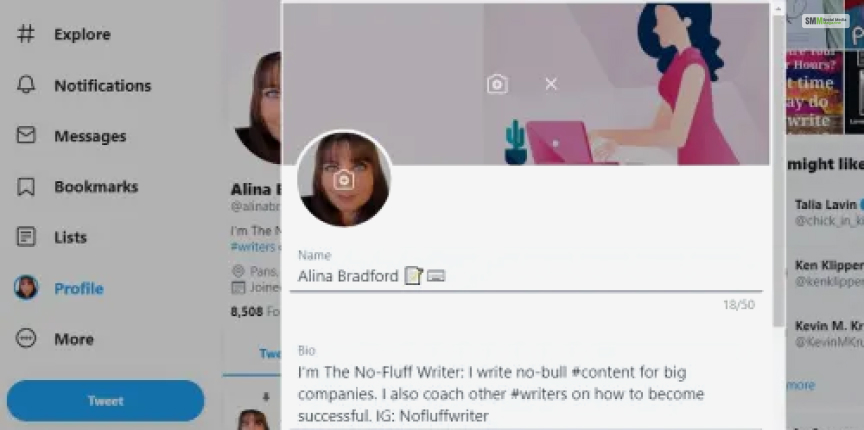
If you are bored with the Twitter handle that you already have, and you wanna change it to something new, then you can do it whenever you want.
Unlike Instagram, which allows you to change the username only twice every 14 days, here at Twitter, you can change the handle at any time you want. There is no time limit when it comes to updating your Twitter handle.
But all you need to remember is that the username that you are choosing should stay between 4 to 15 characters, and it must include underscores, letters, and, of course, numbers.
Tip: It is always a good idea to alert your followers that you are updating or changing your Twitter handle. That way, they can tag you using your new username or even message you directly.
If you are using any iOS device, such as an iPad, iPhone, or even an iPod, then the process of changing your Twitter handle is a bit different than any other device.

If you have an Android device, then the steps to change your Twitter handle are a bit different than any iOS device.
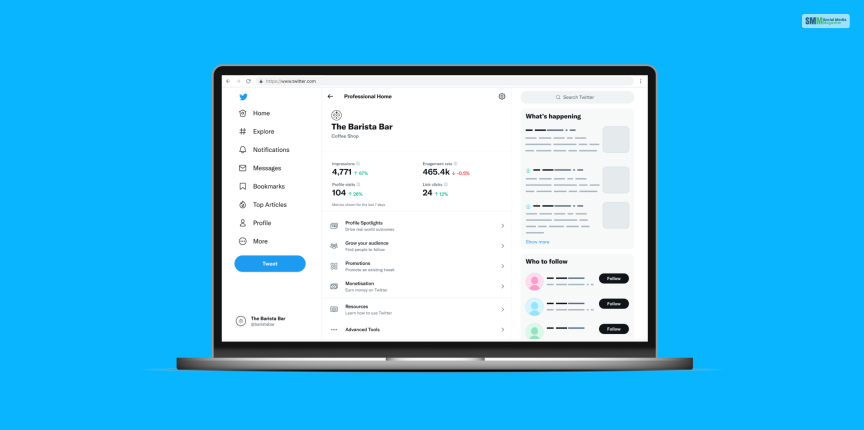
If you are using a desktop, then the process of changing your Twitter handle is a bit different, and you need to understand how to change the username of your Twitter. Then all you need to do is scroll down the article further.

It is no rocket science to pick the right Twitter handle; there are three basic things that you need to keep in mind while choosing the perfect Twitter handle. So if you wanna know how to change your Twitter handle, then there are a few things you should know beforehand.
The Twitter handle that you choose should be short. This is because it is easier for your followers to remember if they wanna message or tag you in some tweet.
When you are searching for how to change your Twitter handle, you have to remember one thing: you have to make that handle quite memorable so that your followers easily search it and, like I said before, easier to tag you and message you as well.
So, for example, take the Twitter handle of Mercedez Benz; their Twitter handle is simply @MercedesBenzUSA. It is easier to remember, and you are not gonna have a problem
identifying the brand as well.
The main reason why the Twitter handle that you are selecting is because it is memorable; your followers will be able to remember the handle easily and find you or your business much easier.

It is possible that you wanna know how to change your Twitter handle and already found a great name for your Twitter handle. But when you are going to update your new Twitter handle, you see that other Twitter accounts already take the name.
Now, if the name is available for you, then you can just click on ‘Update’ and you are done. But if the name is not available, then you might get a number of alternative options of username to choose from. It might be something like @User1504 or something like @Username_1504.
All you need to do is keep on trying different variations before you get the one that is available for you to use.
Now, the situation is completely different if you see someone using your username and is an imposter, then in that case, it is a serious problem. Then there are a few things that you can do.
Well, there you go, from this thorough step by step explanation of how to change your Twitter handle for all types of devices that you can have.
If you think this article was quite helpful and informational for your understanding of how to change your Twitter handle, then give this article a like and comment down below at the same time.
More Resources:
Nabamita Sinha loves to write about lifestyle and pop-culture. In her free time, she loves to watch movies and TV series and experiment with food. Her favorite niche topics are fashion, lifestyle, travel, and gossip content. Her style of writing is creative and quirky.

Arnab Dey, 6 days ago

Barsha Bhattacharya, 2 weeks ago