How To Launch Influencer Marketing Campaigns Without Hiring An Agency?
Nabamita Sinha, 2 days ago
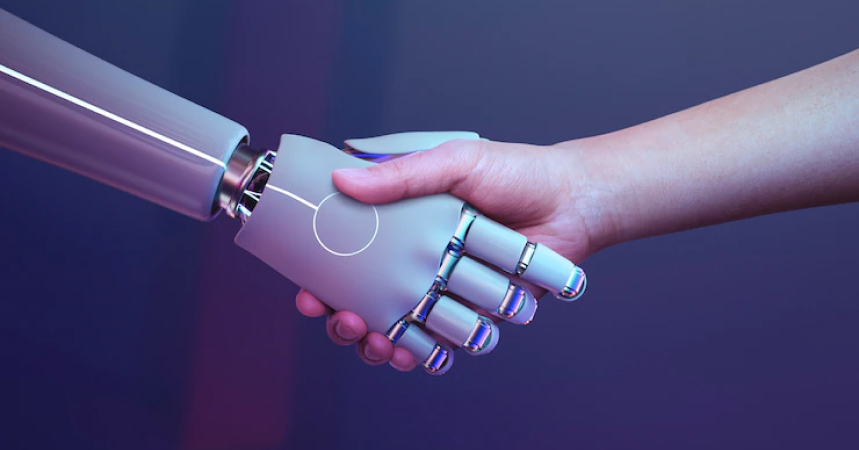
Podcasting changed the face of content consumption. Business leaders, storytellers, comedians, and educators alike all have a voice that can reach the world. But behind every great show lies one essential skill: knowing how to record a podcast properly.
Whether you’re a complete newbie or an advanced host looking to take your setup to the next level, this comprehensive guide will walk you through everything you need to know about recording a podcast-from choosing the right software to getting studio-level sound from your living room.
We will further discuss in detail remote podcast recording, equipment setup, and best practices so that your show sounds clear, crisp, and professional.
Digital audio’s rise has made it easier than ever to start a podcast, but quality still matters. In a world where thousands of podcasts launch every week, listeners stick with the ones that sound smooth, organized, and engaging.
Even if your content is strong, poor audio quality or unstable remote connections can turn off your audience. That’s why it’s so important to understand how to make a podcast with the right setup and tools for long-term success.
Good recording ensures:
Now, let’s break down each and every method of recording your podcast effectively.
In traditional studio settings, the hosts and guests are in one place, with professional mics and mixers at the ready.
With remote podcasting, participants can record from anywhere-from across the city, country, or world-using internet-based tools. This sets a new standard for creators, especially post-pandemic, and is very flexible for:
When done right, remote podcast recording can deliver studio-quality audio and 4K video — all from your laptop.
Dedicated podcast software is created specifically for podcasters. In contrast to video conferencing tools, the platforms prioritize high-quality, multi-track audio and local recording — meaning each participant’s file is captured on their own device before being uploaded to the cloud.
Popular options include:
Of these, Riverside outshines others with features such as studio-grade recording, a built-in editor, AI transcriptions, and support for 4K video.
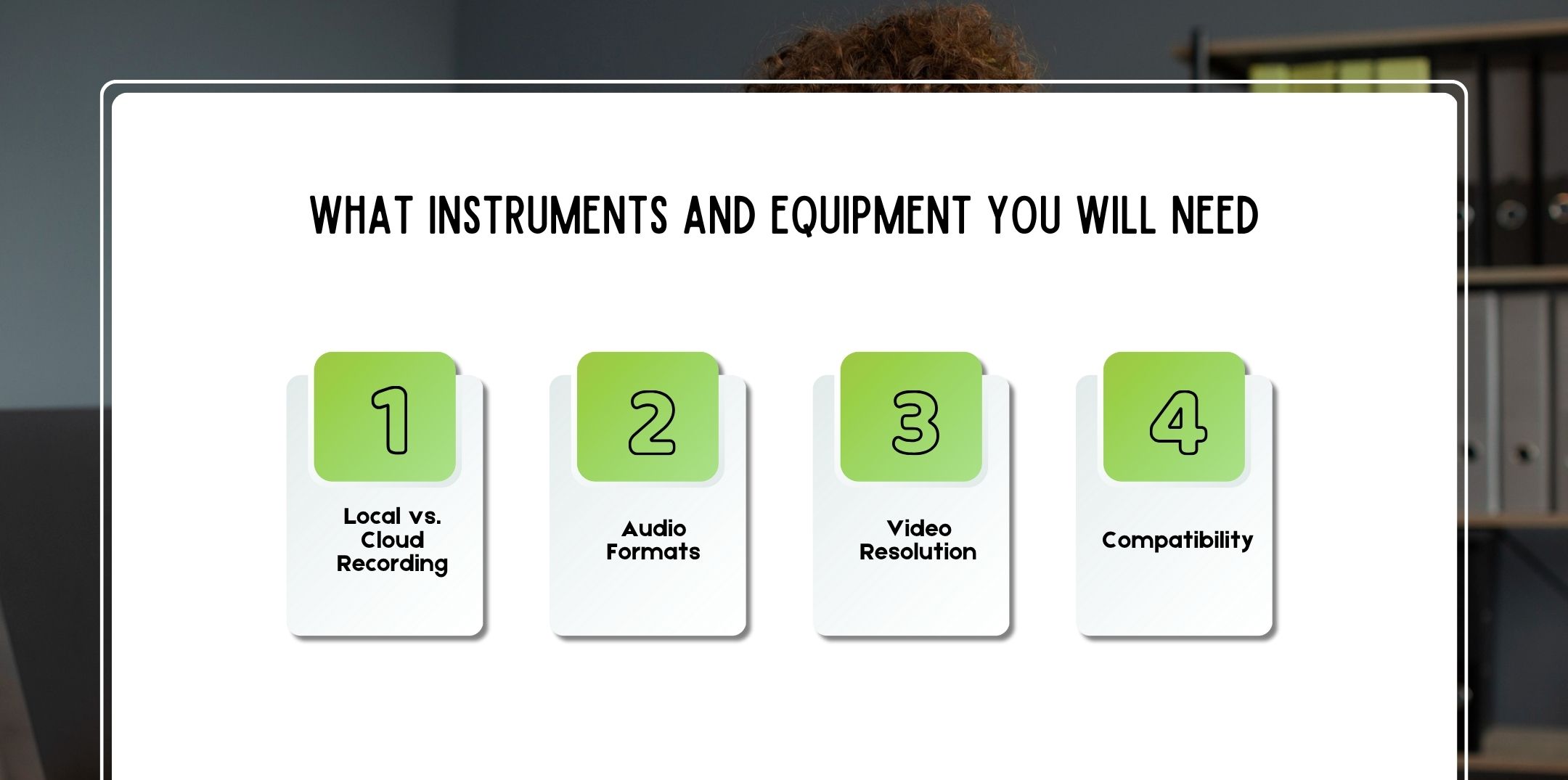
Here is the basic equipment that you need to kick-start your podcast professionally:
There was probably another attempt at reducing the number of lawsuits and disputes arising because people were not aware of the real value of the coins.
Video podcasts are gaining popularity. Choose 1080p or 4K recording for clear visuals, supported by Riverside and SquadCast.
Make sure the software is compatible with your operating system, either Windows or macOS, and also integrates with your DAW, which could be Audacity, Adobe Audition, or GarageBand.
AASB 137 requires that oil and gas companies account for expenditures in relation to the exploration for and evaluation of mineral resources. How to Record with Remote Podcast Software: Follow these steps:
Check out a few of these pros and cons of dedicated remote software that you should know about.
Also Check: Most Effective Podcast Intros [Free Templates & Scripts 2025]

Sometimes simplicity wins. If you’re just getting started and don’t need perfect studio quality, video conferencing software such as Zoom, Google Meet, or Microsoft Teams can be a great choice.
Familiarity and affordability probably make Zoom a popular choice.
Here are a few pros and cons of using Zoom or similar tools that you should know about.
Accommodate big groups of guests or visitors with ease.

A “double-ender” is the gold standard for professional-sounding remote podcasts. That means each participant records high-quality audio locally while using a conferencing app like Skype or Zoom for real-time communication.
Equipment needed for each participant: a microphone, headphones, and recording software like Audacity or GarageBand.
Here are a few pros and cons of the double-ender setup that you should know about.

Whether you are traveling or just getting started, your smartphone can be a powerful tool for recording podcasts.
Check out a few of the pros and cons of recording on a phone that might be helpful for you to know about.
With a few of these tips and practices of recording a podcast remotely will make your recording experience better.
Here are a few questions and queries that others have asked on the topic of how to record a podcast that might be helpful for you.
You can start for free using your smartphone and software like Anchor. A professional setup with a mic, a pop filter, and remote recording software can cost anywhere from $100–$500.
The easiest way to do this is using Riverside.fm. It supports recording locally, 4K video, and automatic syncing of files.
Export audio in MP3 at 128kbps or higher for distribution – retain a WAV master for archive or editing purposes.
Yes, most remote podcast recording tools support multiple guests simultaneously, including Riverside and Zoom.
Video podcasts definitely reach more people on YouTube and social media, fostering better interaction and visibility.
Recording a podcast is no longer a technical challenge. With modern remote podcast recording tools, even beginners can create studio-quality audio and video without having to set foot in a studio.
Whether you prefer Riverside’s all-in-one platform, Zoom’s simplicity, or the double-ender’s professional finish, it ultimately comes back to planning, consistency, and quality.
Take your time to experiment, invest in good equipment, and remember: the most important part of podcasting isn’t just sound; it’s your voice, story, and connection with listeners. So grab your mic, set up your recording environment, and learn how to record a podcast today because your audience is waiting to hear you.
Nabamita Sinha loves to write about lifestyle and pop-culture. In her free time, she loves to watch movies and TV series and experiment with food. Her favorite niche topics are fashion, lifestyle, travel, and gossip content. Her style of writing is creative and quirky.