Why Social Media Matters For Luxury Brands?
Nabamita Sinha, 6 days ago
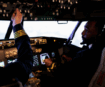
Barsha Bhattacharya, 4 weeks ago

Shahnawaz, 4 weeks ago


Today’s topic: How to turn off Active status on Instagram.
If you’re still living under a rock, chances are you’re unaware that your followers can see when you’re online. Just imagine: you are in that zone where you are aimlessly scrolling through your feed, and your friends are constantly sharing not-so-funny memes with you.
The constant ching-ching of notifications is enough to make you mad! The situation only keeps getting worse when the same friends can see that you are online and choose not to reply.
What happens next is self-explanatory – dramatic messages on how you are ghosting your friends. Instead of explaining that you weren’t feeling like replying, it’s best to turn your Active status off on Instagram and enjoy some alone time without worrying about notifications.
Today, I’m going to show you how to turn off Active status on Instagram and quietly enjoy scrolling without dealing with unwelcome notifications. Stay tuned!
While turning off active status on Instagram might seem like a simple task, somehow, people still find it difficult to figure out how to turn off active status on Instagram. Is it because the options are subtly hidden on the app, or is it because we are always ready to look for answers online?
The thing is, if you have fiddled with the many features of the popular social media networking site, then it is highly probable you have already seen the active status several times. It’s just that you probably didn’t give the button any importance at the time.
So without wasting any time, let’s quickly find out how to turn off active status on Instagram!
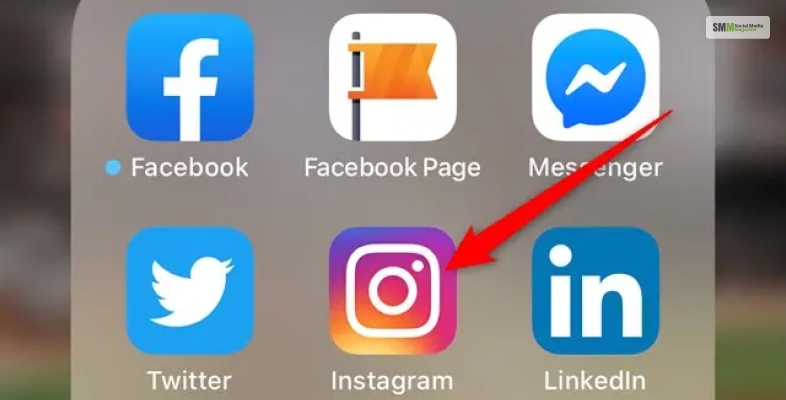
First things first, if you have the Instagram app on your device, simply open the app. In case you don’t have the app on your device, type in ‘https://www.instagram.com/’ on Google and log in to your Instagram account. If you encounter any login issues, please recheck your email address and password.
If you provide all the required details accurately, then there is hardly any chance of facing login issues on the platform
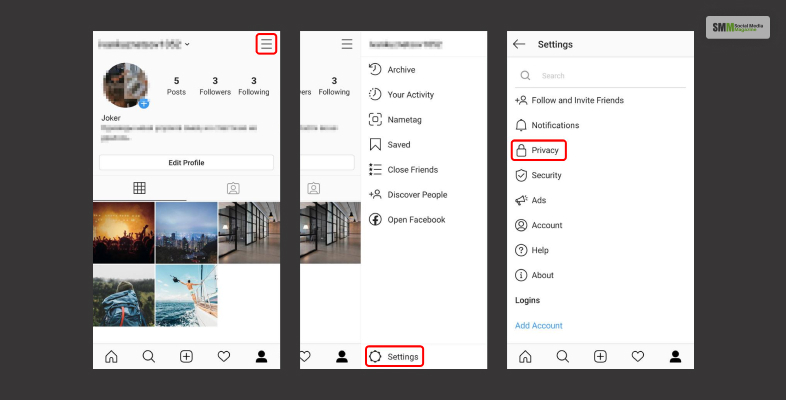
The next step in the ‘how to turn off active status on Instagram’ guide is to go to the ‘Settings’ option on the platform. You will notice there’s a tiny profile icon located at the bottom of your device screen on the right – tap on this profile icon. Once you do so, Instagram will take you to your profile page.
Here, you will spot a ‘three-line menu’ on the top of your screen, on the right. Simply tap on this three-line menu. The moment you tap on this menu, another menu will pop up on your screen from the bottom of the screen. In this pop-up menu, the first option is your ‘Settings’ button. After that, you just have to click on the ‘settings.’
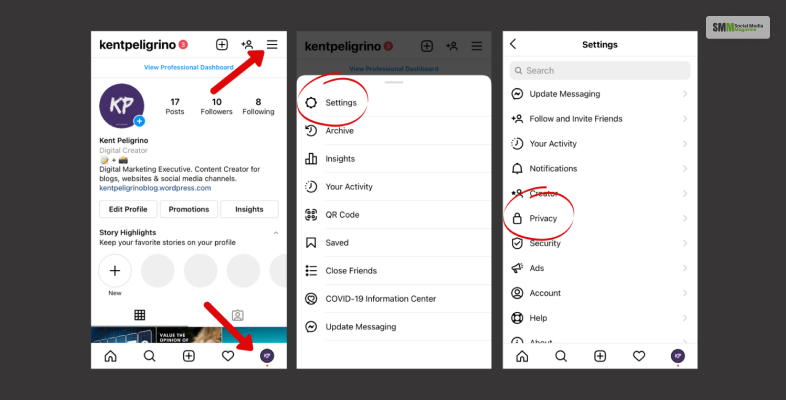
Once you click on ‘Settings,’ another menu will pop up on the screen of your device. Next, you will spot a number of options – from these options, you will have to click on ‘Privacy.’ When you click on ‘Privacy,’ you will be able to spot three different sections – ‘Account Privacy,’ ‘Interactions,’ and ‘Connections.’
Right under the ‘Interaction’ category, you will find several options. You just have to click on the ‘Activity Status’ button from this section.
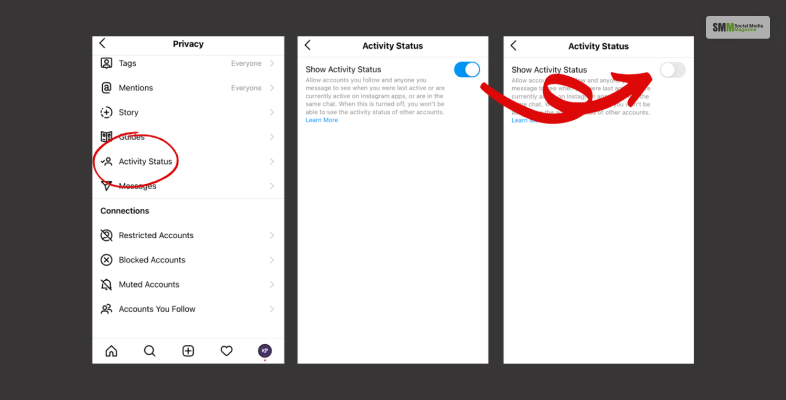
When you click on the ‘Activity Status’ option under the Interactions category, you will be taken to a screen with the ‘Show Activity Status’ button. Here, you just have to slide the button to the left to turn off your active status on the platform. You can turn it back on by sliding the button to the right whenever you want.
So, that’s how to turn off active on Instagram – it’s all about moving a button, and your activity status can be switched on as well as off easily at any given time!

If constant Instagram notifications are distracting you or you just want to take a break from the platform, Quiet Mode is ideal for you.
Once you activate this mode on the platform, all your notifications will be on pause. So, if anyone messages you on Instagram, the app will respond on your behalf with an automatic reply.
This message typically reads: “The user wasn’t notified about this message as they’re in quiet mode.”
But how do you activate Quiet Mode on Instagram? Here’s how:
And voilà! Your Quiet Mode will be switched on!

Therefore, it is also possible that you may not want to deactivate your Active status on Instagram. In that case, here are some alternatives for you:
You can consider muting people on Instagram, pausing engagement, direct messages, posts, and stories. Having said that, if you post any content on your feed, then that will be visible to your followers.
While taking breaks from Instagram, consider turning off notifications for likes, messages, and other types of engagement. That way, your phone will not be able to tempt you to open your feed frequently to check what’s happening on the platform.
This one’s extreme! However, if you don’t want to get spammy or unwanted messages on your Instagram, then you can just block those people. While Instagram will not notify those users, their comments and likes will get removed from your content. Also, those followers will not be able to view your posts.
Check out the most frequently asked questions related to how to turn off active status on Instagram mentioned below in detail.
Ans: You can easily switch your Instagram activity status off at any given time. You just have to click on your display picture located in your profile’s bottom right corner – then you have to click on the button located at the top left. After that, you have to click on the ‘Privacy And Security’ post and then click on the ‘Show Activity Status’ for unchecking the given box.
Ans: One of the top Instagram features is your Active Now feature. The whole purpose of this feature is to see the active status of the people they follow on the application. In addition to this, the dot in green right next to the name of the user indicates that the user in concern is online at that particular time.
Ans: Your ‘Active Today’ status on Instagram is supposed to last for a solid 24 hours. In fact, you can easily find the ‘Active Today’ status right next to the name of a user when they are, in reality, inactive for over eight hours or at a relatively long stretch. Subsequently, the ‘Active Today’ status changes to ‘Active Yesterday’ after the user has not been online for over 24 hours.
Ans: When you can’t see someone’s activity status on Instagram, it basically means that a particular user does not want anyone else to see their activity status. This can also mean that the particular user has actually disabled their ‘Last Active’ status on Instagram. That way, there’s no possibility anyone can see their activity status.
So, now you have a fair idea about how to turn off active status on Instagram! Now what? Are you planning on turning off your online status on the popular social media platform? We could all use some privacy, and who said being discreet at times is a bad idea? After all, you don’t want your crush to know that you are stalking them at 2 in the morning.
We can’t wait to hear your thoughts on this! And while doing so, if you have any related past experiences, then feel free to share those in the comments below.
Barsha Bhattacharya is a senior content writing executive. As a marketing enthusiast and professional for the past 4 years, writing is new to Barsha. And she is loving every bit of it. Her niches are marketing, lifestyle, wellness, travel and entertainment. Apart from writing, Barsha loves to travel, binge-watch, research conspiracy theories, Instagram and overthink.