How The Facebook Algorithm Works: The Four-Step Ranking Process
Barsha Bhattacharya, 2 days ago
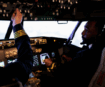
Barsha Bhattacharya, 3 days ago

Shahnawaz, 4 days ago

Barsha Bhattacharya, 1 week ago


We love to add music to our Instagram stories, right? Whenever we upload a story of us or our pets, we love to through in some of our favorite music for a brighter tone to our story. If that is the case, it seems like a blunder when you come across the “Instagram music not working” issue.
You added your favorite photo to the story section, and you see that the music icon is not working. It also happens when you try to use the music sticker, but the music library is missing. If you are facing this issue, then I can provide some simple ways to troubleshoot this issue.
Here are different ways to solve this issue within no time –
When you find that the Instagram music feature is not working, the first way to troubleshoot your way out is by updating the app. The app needs updation. All you have to do is to go to the Google Play store and update the app to the latest version.

Updating your Instagram app to a new version helps solve many bugs similar to Instagram music not working.
Read more: How To Delete Instagram Post?
If the Instagram music feature is not working, you can fix it by signing out from the app and then signing into the app again.

If you are logged into your Instagram ID for a long time, you will see these incidents happening.
Some countries restrict users from using the music feature on Instagram. As a result, you might have to face Instagram music not working issue. Several countries like the US, UK, Australia, France, New Zealand, Sweden, and Germany only offer the use of this feature.

If you cannot use this feature in your country, you can use a VPN app and relocate your location to one of these countries to use it.
Read more: How To Schedule Instagram Posts?
If you tried the methods I told you before, and the Instagram music icon is still not working – then you can try this method.
First, you have to uninstall the app and then reinstall it.
If you have a business account on Instagram, you will not be able to use music for your stories. Instagram does not let a business account use features such as adding music to the stories. In such cases, you can change the account type and add music to your stories.

Here are the steps you can follow –
This feature also works in the creators’ accounts. So, you can also choose to create a creator’s account.
Read more: 5 Ways to Get Most Out of Instagram Creator Accounts
If you are facing an “instagram music not working” issue due to location, then using a VPN can help you solve it. But, if that, too, doesn’t solve the issue, you can convert the music into MP4 format and then share it on Instagram. There are many video converter apps available online that you can use. Many of these are free.
You have changed your ID into a personal account, signed out and signed in, and even used VPN. But the Instagram music not working issue still remains. In such a case, the last available option is the customer support tea of Instagram.

If you need help with that, Here are the steps you can follow –
I think I have provided the solution to your problem. However, here are some similar problems and their solutions if you are looking for the same.
If you see that Instagram music is not available on some accounts, then there can be two reasons behind this.
Either way, you can use a VPN or use the song on Instagram by converting it into MP4.
If reel music is not working on Instagram, then it can be due to some bugs appearing on the existing version of the app on your device. Updating it to the latest model can help you resolve the issue. You can go to the App Store or to the Google Play Store and update it.
You cannot add music to a still photo post. If you want to add music to your post, you have to make a reel or use a video for adding music. Unless you have a video, you cannot add music to your Instagram post. But, if you want to add audio to a still photo, then you have to create it using other third-party apps and then upload the content on Instagram.
There are many reasons behind Instagram music not working issue. It might be difficult to point out which reason has caused this issue to your account. Whichever the reason may be, you can use the methods discussed here to resolve it. Hopefully, you are able to solve the issue on your own using these steps.
If you have any trouble doing the same, you can drop your questions here. We will try to clarify your problems as soon as possible.
Read Also:
Shahnawaz is a passionate and professional Content writer. He loves to read, write, draw and share his knowledge in different niches like Technology, Cryptocurrency, Travel,Social Media, Social Media Marketing, and Healthcare.