The Complete Guide To Auphonic For Podcasters: Setup, Workflow, Pricing & Pro Tips
Subhasree Nag, 4 hours ago

Subhasree Nag, 4 hours ago
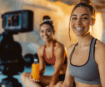
Nabamita Sinha, 7 hours ago

Nabamita Sinha, 2 days ago


Snapchat is considered a multimedia sharing app with several features and a cool Snapchat logo, or Snapchat neon logo. In the year 2011 Snapchat was launched by a group of former students of Standard University. Reggie Brown was the first one to come up with this app.
His idea while building this app was to give young people a platform where they can stay in touch with their friends by posturing pictures and videos for a certain period of time. This idea was unique from other social media platforms.
Finally one day Reggie decided to share his idea with his friends, which they appreciated in return, and started to work with him on his project- the formation of a disappearing content app.
The hard work of three young men finally paid off and now Snapchat is a social media platform. A recent ad for Snapchat is the neon logo!. Yes, the logo is making iPhone users crazy.
In this article, I will be talking about the Snapchat neon logo and how to get it.
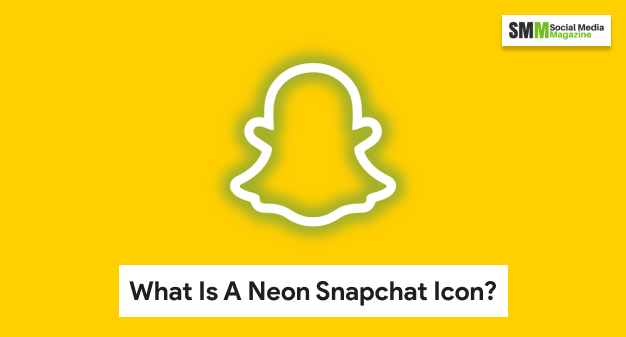
A neon Snapchat logo is a new inventory by Snapchat for people to highlight the aesthetic features of the respective app. People are going gaga on this Snapchat icon aesthetic. It is known as the aesthetic logo of Snapchat.
The Snapchat neon logo is basically made for iPhone users, as they like to flaunt this neon logo on their home screen. After being in the competition, Snapchat is now is the biggest among all of them.
The Snapchat neon logo comes in many colors like black, dark blue backgrounds for girl’s favorite neon pink Snapchat icon. One can select the color according to their likes or to reflect their personality.
In the recent update of iOS 14, the basic Snapchat logo can be transformed into the Snapchat neon logo. With the help of this, you will be able to redesign your home screen, widgets as well as you can select your matching background.
| Official Logo | Neon Logo |
|---|---|
| 1. Yellow square design with a white ghost silhouette in the middle. | 1. A colourful, glowing effect on the line of the ghost silhouette. |
| 2. It has not changed with the update. | 2. It can be customized using different tools and filters. |
| 3. No neon updates are imposed on the official logo design. | 3. But it doesn’t change the official logo of Snapchat. |
Using the Snapchat logo, you can let others know that you are a Snapchatter. So, customizing it to your liking is a great way to start a conversation. But there are certain guidelines around its usage.
So, here are some dos and don’ts of using the Snapchat Neon Logo.

If you are looking for a neon Snapchat logo for the Snapchat icon or maybe for the home screen then follow the steps to get it. But before logging into Snapchat go to the browser or the app if you have it downloaded. From Pinterest, Google or Tumblr you can choose and save the logo you liked the most. Now follow the steps.

There are many Snapchat users who are not familiar with the cool Snapchat logo. And often confuse them with other things or just ignore, because of knowing nothing about it.
The first cool Snapchat logo was discovered during the debut of the app- Snapchat. This was created by keeping in mind all the sizes of the logo on different devices. Snapchat was not Snapchat in the beginning, they called it Pikaboo. The reason behind choosing such a name was the ghost of the logo, and it means photos of ghosts that appeared and disappeared from time to time.
An update happened in the year 2013, where the company had to remove facial expressions of the ghost due to criticism and copyright issues. In the year 2019, again, the logo was changed from a bland one to a bolder design of a Ghost.
The Snapchat logo has the right meaning for the app, the ghost logo denotes appearing and disappearing now and then just like the pictures and videos you are uploading.
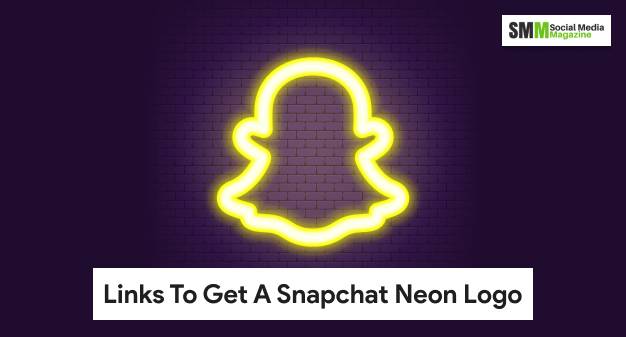
There are links from where you will get a lot of neon Snapchat images and can download them easily.
Pinterest has a huge collection of attractive pictures, icons, and wallpapers that are uploaded by users. To find the best-looking neon logo, go to Pinterest.
Novocom.top this website has multiple options among Snapchat neon logos, they come in different colors. Light and dark both.
This website has plenty to make you crazy when it comes to choosing the neon Snapchat logo. Visit Snapchat’s green neon logo page and get one for you.
A: To make your iPhone neon follow these steps:
A: To change it you have to press and hold the app icon until you see a popup. Then select edit. To choose a different icon you have to tap on the app icon.
Here you go with an entire article that answers all your doubts on how to get a Snapchat neon logo. Snapchat has always been interesting but the recent discovery of the neon logo on the home screen has made it more famous.
Leave a comment in the comment section if you have any other queries, we will be glad to answer them clearly as much as possible.
Read More:
A self-proclaimed Swiftian, Instagram-holic, and blogger, Subhasree eats, breathes, and sleeps pop culture. When she is not imagining dates with Iron Man on Stark Tower (yes, she has the biggest crush on RDJ, which she won’t admit), she can be seen tweeting about the latest trends. Always the first one to break viral news, Subhasree is addicted to social media, and leaves out no opportunity of blogging about the same. She is our go-to source for the latest algorithm updates and our resident editor.