How Local Dallas Businesses Can Skyrocket Growth With Expert PPC Management In 2025
Arnab Dey, 1 day ago

Arnab Dey, 1 day ago

Barsha Bhattacharya, 1 week ago

sibashree bhattacharya, 1 week ago

Barsha Bhattacharya, 1 week ago

Barsha Bhattacharya, 1 week ago

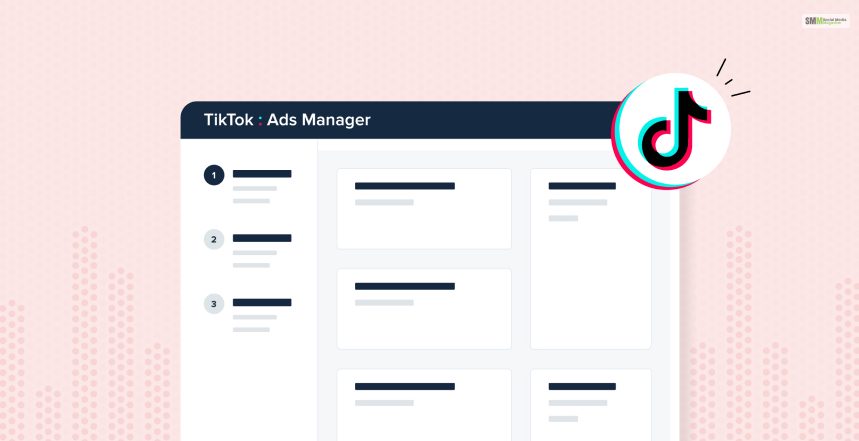
Ever since its release, TikTok has grown to be a global sensation, almost dominating the social media landscape. With its emphasis on short-form content that soon got copied by all its competitors (like Facebook and Instagram), it changed content marketing forever. Now, you can do so better with the use of the TikTok Ads Manager!
Since advertisers have access to many different types of advertisements, it’s important to manage them using this tool. Moreover, it allows you to create ads, along with posting them on time.
Therefore, if you plan on using TikTok for advertising, then you must learn how to use this tool. If that’s your goal, then keep on reading!
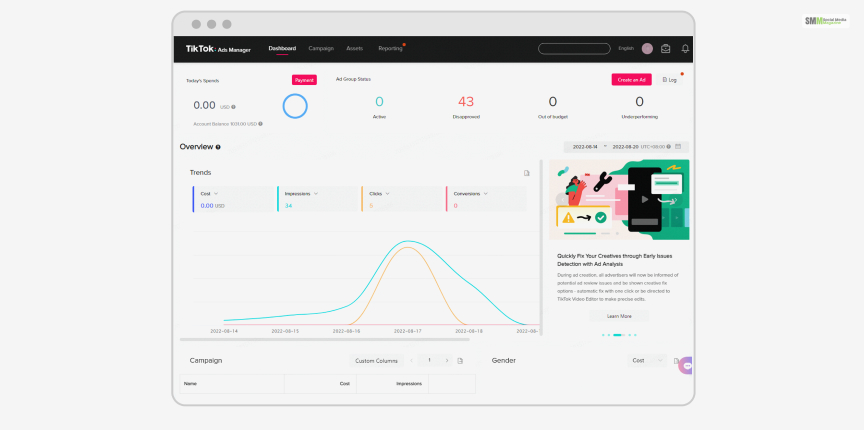
The TikTok Ads Manager is a tool built inside TikTok that allows you to manage your TikTok Ads. This is where TikTok advertisers create and post ads, along with analytically monitoring its performance as well.
Therefore, most marketers on TikTok simply follow the best marketing strategies on TikTok. In addition, they also incorporate various viral TikTok content ideas to get more TikTok followers as well!
You can get access to different types of ads using the TikTok Ad Manager. Here is a brief description of all of them:

TikTok Video Ads are the normal ads that you see in TikTok between posts in your feed. Therefore, these ads mostly look like normal TikTok videos. However, they have a button on them that you can click to go to the landing page of the advertiser.

Spark Ads on TikTok are similar to the video ad that you see. However – there is one twist to it – it can be collaborated with. Therefore, influencers can collaborate with these ads and post them from their accounts to enhance their reach.
In addition, the collaborated versions may continue to appear in your fed avene if the advertiser has stopped paying for the ad. This is one of the best organic ways to increase the reach of an ad. TikTok proved this after publishing reports indicating that these ads have a 142% higher engagement rate compared to video ads!

Image Ads are the same as video ads appearing on your TikTok feed. The only difference is that these ads have pictures instead of videos. However, you will see these ads on your food if you have TikTok’s premium Global App Bundle.
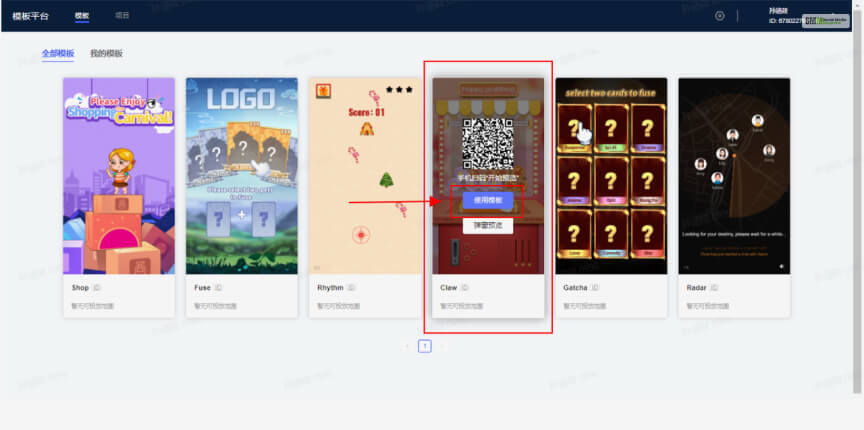
Playable ads on TikTok have been a game changer since these are, by far, some of the most engaging ads. Instead of having a video or an image – they have a pliable minigame instead! However, these ads are only available in a select few countries.

Starting in Spring 2023, TikTok has begun phasing out two types of ads – Collection Ads and Dynamic Showcase Ads. TikTok has done so because they are merging these two types of ads under Shopping Ads.
Currently, you can use three types of Shopping Ads using the TikTok Ads Manager. They are:
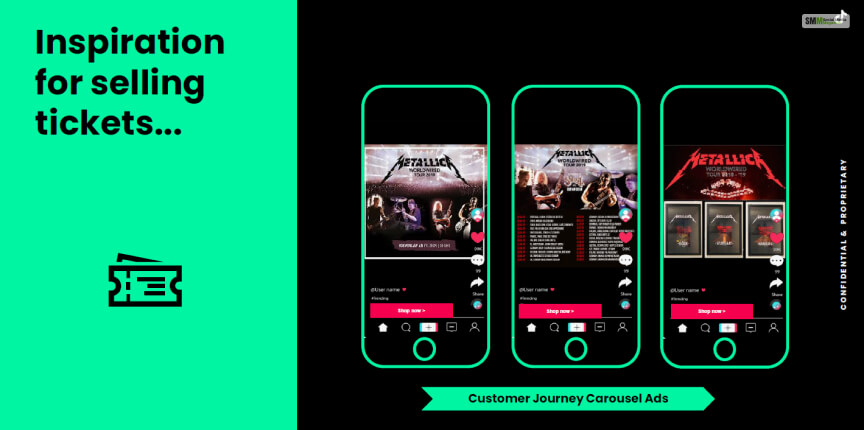
Carousel Ads are the same as TikTok image ads. However, these ads appear on your BuzzFeed news feed and have a series of 10 images placed sequentially.
Pangle is a mobile advertising platform that has tied up with TikTok. Using the TikTok Ads Manager, you can post your TikTok ads on other platforms as well! However, you can advertise only on platforms that are a part of the TikTok Audience Network. In addition, this feature is only available in a select few countries.
Learning how to post ads using TikTok Ads Managers should be your primary objective. Therefore, here are the steps you must follow to post ads using the TikTok Ads Manager if you have a TikTok Business account.
Your first step, unquestionably, should be to log into your TikTok account. After you do so, you must visit the official website of the TikTok Ads Manager.

After logging into your TikTok account, you must now generate your TikTok Pixel code using the TikTok Pixel tool. With this code, you can track key metrics of your website’s landing page, like Facebook Analytics.
All you need to do is generate your TikTok Pixel code by clicking on the “Web Event” option on TikTok Ads Manager. However, a word of advice – review your website cookie settings before you do so.
After you get your TikTok Pixel Code, copy and paste it into the header section of your website.
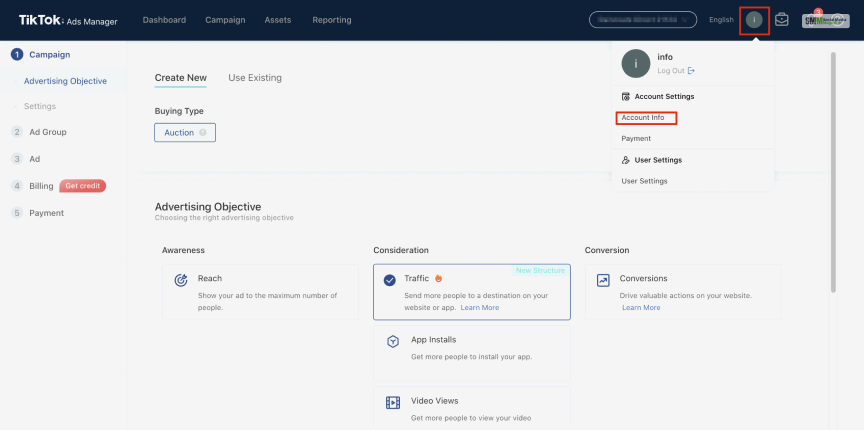
Every advertiser using the TikTok Creative Center and the TikTok Creator Library must start a TikTok Ads Campaign.
To do so, you must:

Now, you must select your TikTok Ads Group. Here, you must define various aspects of your ad campaign, like:
Finally, you may upload the TikTok ad you have created. You may upload both videos and images. Plus, you may select various Ad customization options here.
However, the main things you must focus on here while you preview your ad before posting it are:

Finally, generate tracking links to your TikTok ads. Once you do, you can then paste your tracking link on your TikTok Analytics page to measure and monitor its performance!
Now that you know how to use the TikTok Ads Manager to create and post TikTok ads – what are you waiting for? TikTok has acquired a huge user base, making it an attractive place for businesses to advertise. Therefore, start creating attractive ads for your business and post them on YikTok ASAP!
If you need any assistance regarding the use of the TikTok Ads Manager, voice your questions in the comments below!
More Resources:
Abdul Aziz Mondol is a professional blogger who is having a colossal interest in writing blogs and other jones of calligraphies. In terms of his professional commitments, he loves to share content related to business, finance, technology, and the gaming niche.

Arnab Dey, 1 day ago

Barsha Bhattacharya, 1 week ago