How The Facebook Algorithm Works: The Four-Step Ranking Process
Barsha Bhattacharya, 3 days ago
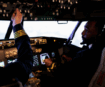
Barsha Bhattacharya, 4 days ago

Shahnawaz, 4 days ago

Barsha Bhattacharya, 1 week ago


If you’re reading this, you’ve probably spent countless hours perfecting those TikTok dance moves, and your lip-sync game is unparalleled. But on top of all these distractions, have you considered Tiktok security?
Let’s fix that. Here’s your guide on how to ramp up your TikTok security in a few easy steps:
Using easy-to-remember passwords is a viable strategy in today’s world of unlimited accounts. But it’s also a dangerous one. For example, ‘Password123’ is easy to remember, but it’s also easy to guess. Your password is like the front door key to your account, and you wouldn’t just leave that lying around for anyone to find.
Always opt for a strong, unique password. It should be a mix of letters (both uppercase and lowercase), numbers, and symbols. And avoid using personal details, such as your dog’s name followed by your birth year. The password may sound secure, especially if your dog’s name is “Bark Twain.” However, these details are relatively easy to find online, giving attackers the pieces of the puzzle they need to guess your password.
Managing a plethora of complex passwords can be tricky. That’s where password managers come in handy. Password managers help you generate and store your passwords, eliminating two major pain points: coming up with strong passwords and remembering them.
In heist movies, the thieves have to bypass several security measures to get to the precious jewel. If you consider your TikTok account precious, it only makes sense to protect it with more than just a password. 2FA means that even if someone can guess your password (thanks to your dog’s internet fame), they’ll still need to bypass another layer of security.
This extra security layer could be confirming your identity via an authentication app, providing biometrics like a fingerprint or face scan, or simply receiving a security code as a text message. No matter the method, having that extra layer on top of the password will make a world of difference in swaying attackers.
TikTok is a breeding ground for scams. Maybe you haven’t noticed it personally, but there are so many fake accounts, bots, fraudulent get-rich-quick schemes, and more.
Even the savviest TikTokers can fall prey to this. You receive a message, maybe even looking like it’s from TikTok itself, urging you to click on a link or download an attachment. If you fall for it, you likely just handed over the keys to your account.
Always be skeptical. If something feels off, it probably is. Some common signs of phishing to look out for are spelling mistakes, weird URLs, and unexpected messages.
Using TikTok from a public Wi-Fi network is a rather dangerous game. It’s like changing clothes with open curtains – you never know who’s watching! VPNs, or Virtual Private Networks, protect your online activity from cybercriminals, hackers, and nosy advertisers by encrypting your internet connection.
Therefore, consider opting for a reliable VPN provider. If you don’t know anything about VPNs and the overload of services out there, check the VPN comparison table on Reddit. This way, you will have a better time assessing the price/performance of each provider.
Those annoying reminders to update your apps are not just there to test your patience. Each update refines and improves security features, fixing any loopholes that cyber intruders could exploit. Due to its popularity, TikTok has a massive target on its head, and its developers are regularly patching the app to fix vulnerabilities.
To install the latest update, follow one of these approaches, depending on if you have an iPhone or Android:
Enable automatic updates for TikTok to ensure that your account benefits from the latest security enhancements as soon as they’re rolled out.
With the number of fake accounts on TikTok, you likely have some fakes in your connections. Like in real life, the more connections you have, the more potential for unwanted guests. These accounts are likely after your personal details or will attempt to scam you. Regularly review and clean up your connections to ensure your account stays secure.
With over 1 billion active users, TikTok attracts a lot of bad attention from hackers, scammers, and bots. Being aware of these threats is a great first step towards resilience. The next step is to do something about it.
By following this guide, you will bolster the security of your TikTok account and be ready to enjoy the app for what it’s intended: fun and a lot of dancing.
More Resources:
Abdul Aziz Mondol is a professional blogger who is having a colossal interest in writing blogs and other jones of calligraphies. In terms of his professional commitments, he loves to share content related to business, finance, technology, and the gaming niche.