How To Build The Perfect Podcast Studio Setup (Home & Pro)? — Complete 2025 Guide With Checklists, Budgets & Diagrams
Nabamita Sinha, 13 hours ago

Nabamita Sinha, 13 hours ago

Subhasree Nag, 1 day ago

Subhasree Nag, 5 days ago

Subhasree Nag, 7 days ago


If you have a YouTube channel, then you should know the importance of creating a playlist for your videos. A playlist is much more than putting random videos together in a cluster and calling it a day.
“When made strategically, playlists can help you leverage the YouTube algorithm to your advantage, influence your viewers’ choices and keep them coming back.”
Here in this article, I am going to show you how you can create a YouTube playlist on your own, so all you need to do is scroll down the article.
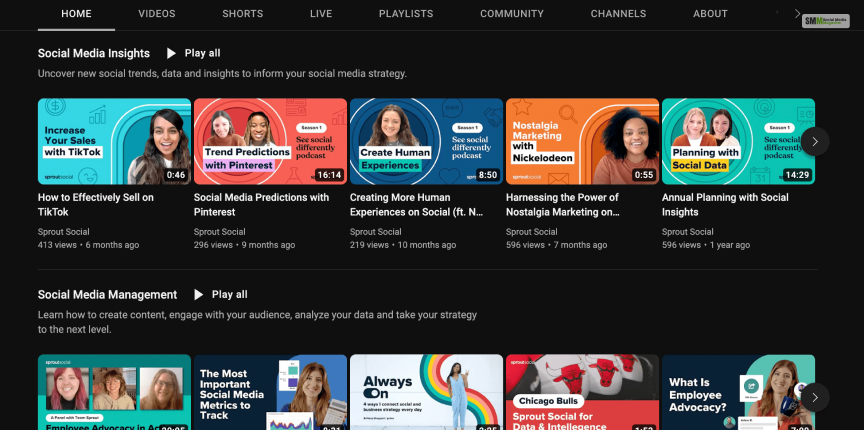
“A playlist on YouTube is a collection of videos typically curated based on themes. You can use playlists to categorize content and help viewers discover specific videos. Visitors can find them on the Playlists section of your channel page.”
“Playlists add a binge-worthy element to your channel. They go by the same rules as streaming platforms (like Netflix): as soon as one video ends, the next in the sequence starts playing.”
If you wanna know the reasons why creating a YouTube playlist might come in handy, then all you need to do is scroll through the list below.
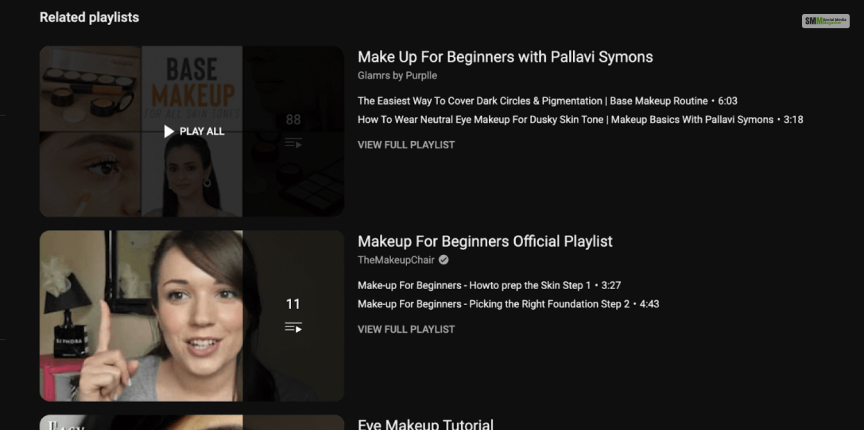
“Playlists often rank in YouTube’s search results. In fact, many search results bring in a separate section for ‘Related playlists.’”
“If your playlist description and title are optimized based on what people are searching for, it will rank higher and improve your chances of scoring more views. With a 5000 characters limit for descriptions, you can naturally integrate keywords that your audience is searching for.”

“Videos included in a playlist have more chances to show up as a suggested videos to viewers. YouTube prefers to show more ‘topic related’ videos in the suggested videos column. And they can come up as suggestions even when someone watches one of your videos outside of that playlist.”

“There are many different ways you can use YouTube playlist to boost YouTube engagement rates.”
For Example, “you can point visitors to the videos you want to specifically promote. Putting together your most popular videos under one playlist so that new viewers see your best content first is a good practice to follow.”
“You can organize videos by theme, audience type or content. This is especially helpful for viewers if you have a wide range of videos on your YouTube channel. They will find it easy to navigate and discover content that interests them the most.”

One of the biggest advantages of a YouTube playlist is that it restricts your audience from abandoning your channel after just watching one or maybe two videos at the most.
“Playlists minimize the chances that a viewer will move on to another channel after consuming one of your videos. The next video in the playlist automatically plays, this increasing the watch time. And longer the watch time means higher search rankings.”
Here are the steps that you are going to need in order to create your own YouTube playlist, so keep on scrolling to know the steps.

Step 1: “From the left menu, select Playlists. Select New Playlist on the top right-hand side.”
Step 2: “Enter a title and description (optional). Select visibility settings (I suggest selecting Public so that your audience can view it) in the drop-down box and click Create. You can now view the playlist.”


Step 3: “To add videos, click the edit pencil next to the playlist you have created.”
Step 4: “Click the three dots menu and select Add videos.”
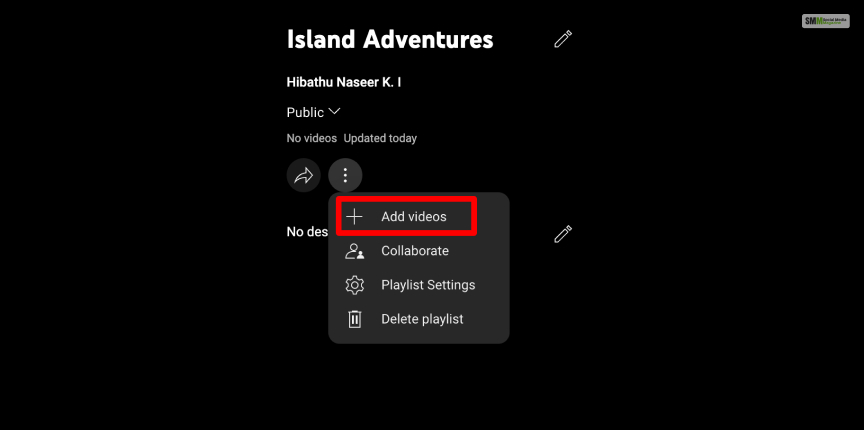

Step 5: “Under Your YouTube videos, select the videos you want to add to the playlist. Click Add Videos.”
Step 6: “To re-order videos in a playlist, drag and drop the video up and down.”
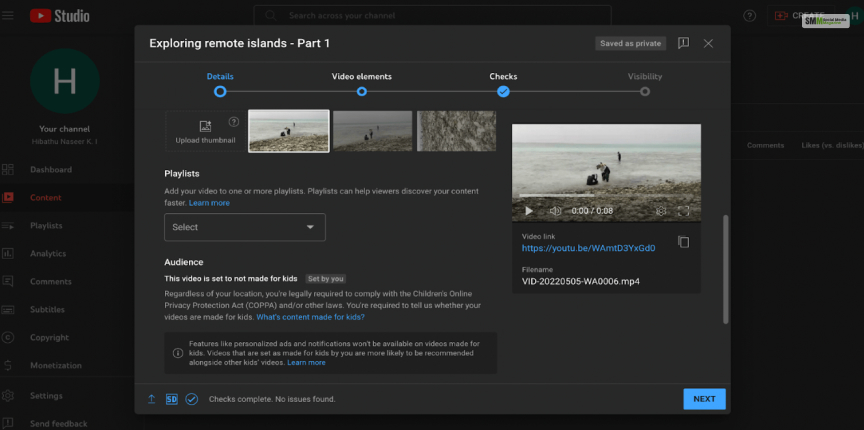
Keeping your playlist updated with the latest additions can boost your audience engagement with the content and your channel. So, it’s best to edit it every once in a while. And, here’s how to do that:
Here are a few best practices that you can carry out with a YouTube playlist, so just keep on scrolling to find out more about growing your YouTube channel.

Always arrange your videos in such a way that your best videos are at the top of the list. These top videos are the most performing ones that attract the most traffic, so placing them at the top is the best approach for you.
“Find which videos bring in the newest subscribers or have the longest watch time through YouTube Creator Studio. Of course, this isn’t applicable for every playlist you make on YouTube. You’ll want to decide contextually if the video fits in the playlist. Sometimes, you’ll have to consider the narrative you want to create—which brings us to the next tip.”

When you are selecting a title and a description for your playlist, it should be properly optimized for search.
“Adding a description is optional. But we recommend making it a mandatory step for every playlist you create so that it shows up for certain searches. The trick is to focus on keywords that your viewers might be searching for and are related to the videos in your playlist.”
“The title and description should also accurately represent the content watchers will see in your playlist. Think about it: Would you watch a playlist if you weren’t sure what was in it? While YouTube lets you add up to 5000 characters to the description, it gets shortened in search results. Front load your description with details that will grab attention while concisely summarizing what’s within the playlist.”

The videos that are in your Playlist should have a narrative to them and not totally random; they should have a flow to them.
You can make them as systematic and organized as you want, with categories and themes. Just like a TV show, your audience has an eagerness to know about the next video.
“If you create vlogs, end each video with a loop and tell your viewers what’s coming up. Arrange your playlist based on this order and watch your views soar!”
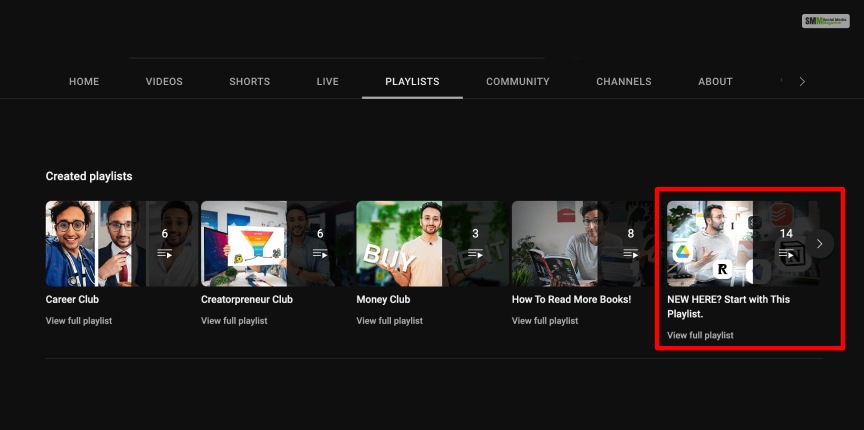
Like the About Us page on any website, you can make a YouTube playlist in such a way as to let your new visitors know what they can expect from your YouTube channel.
“For brands, you can compile different videos that tell your brand story—like how Duolingo has an ‘All About Duolingo’ playlist with videos on the story behind the company and their brand mission.”
“You can also introduce your brand with a ‘New Here’ playlist to highlight your best videos that will let new viewers know what kind of content your channel typically covers.”
“Many YouTubers choose to do this, especially if they have uploaded many videos over time. Creator Ali Abdaal has a special playlist with 14 videos for new viewers, so they can quickly get acquainted with his content.”

When you are creating a playlist, it is not possible to upload separate thumbnails for each of the videos. The thumbnail tahat you used for the first video is set as a default. But on YouTube, you can choose different thumbnails from the videos in the playlist that you have created.
“You can easily modify this from YouTube Studio. Go to the playlist you want to edit. Select the three dots menu from the video you’ve decided to use as the playlist thumbnail. From the drop-down, select Set as playlist thumbnail.”
“It’s best to choose a thumbnail that matches your playlist title. Just like for videos, they can entice your audience to click through when it shows up on the search results.”

The main point of creating a YouTube playlist is to make it easier for you to navigate around the platform and find videos easily.
It is quite easy to get overwhelmed to find that one video in the huge number of videos that get uploaded on a daily basis. “We recommend going for 3 to 10 videos per playlist. If a theme or topic you choose has many videos, try splitting it into another playlist.”
Nowadays, every creator is making a YouTube playlist, so how can you stand out? So, for that, you need to ensure your playlist has the following elements:
Firstly, a good YouTube playlist has the longest watch time and a huge subscriber list. So, if your YouTube playlist has quite a long watch time and you keep gaining subscribers for the content, then you can rest assured that your playlist is engaging the audience.
In addition to this, a good YouTube playlist shows up for search queries. So, try to include keywords and relevant tags in your playlists to optimize them for the search results. Also, this will boost engagement on your channel as well with increased subscribers.
Moreover, the core elements that make a YouTube playlist stand out from the others are an eye-catching thumbnail. So, try to create attention-grabbing visuals for your playlists that are both relevant and stunning at the same time.
Well, there you go, with this detailed explanation of how you, too, can create a great YouTube channel for yourself.
That way, you are also gonna see a rise in your subscribers as well. Now if you think that this article was helpful for your understanding, then give this article like and also comment down below.
More Resources:
A self-proclaimed Swiftian, Instagram-holic, and blogger, Subhasree eats, breathes, and sleeps pop culture. When she is not imagining dates with Iron Man on Stark Tower (yes, she has the biggest crush on RDJ, which she won’t admit), she can be seen tweeting about the latest trends. Always the first one to break viral news, Subhasree is addicted to social media, and leaves out no opportunity of blogging about the same. She is our go-to source for the latest algorithm updates and our resident editor.