How The Facebook Algorithm Works: The Four-Step Ranking Process
Barsha Bhattacharya, 3 days ago
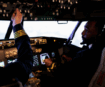
Barsha Bhattacharya, 4 days ago

Shahnawaz, 5 days ago

Barsha Bhattacharya, 1 week ago


We are living in the age of social media where billions of people use it to support a cause, raise their voices, promote a product, announce a product, share their memories, and life events, and socialize. An online photo editor is the most powerful tool that could be beneficial for individuals, companies, businesses, organizations, seasoned photographers, etc. Have you ever heard about the tools and features offered by an online photo editor like CapCut? In this article, we will learn about artificial intelligence tools, how they work, and what purpose they serve.
Let’s discuss the significance of the top eight magic tools in an online photo editor for creative design.
CapCut online photo editor provides an AI portrait generator tool that can make a portrait just like someone makes it with hands. In this, you will see a blank space to write the prompts. Enter the prompts about the portrait like facial features, skin tones, eye color, hair type, face cuts, and more. The artificial intelligence used in an AI portrait generator will recognize all the details and generate a perfect portrait.
The next AI tool in an online photo editor is the AI background generator. Now you can change or generate a new background with this tool. You can replace a road scene with a hilly area, and switch the nighttime scene with daytime with sunshine. The AI background generator tool seamlessly separates the subject from its surroundings providing the best cut image.
Let’s have a look at the extensive variety of filters and effects in an online photo editor.
Do you want to stylize your posts on your social media platforms? Use filters in an online photo editor that provides a vast library of free, easy-to-apply filters. By applying filters you can change the entire mood and feel of your post.
Coming to the effects and overlays, an online photo editor like CapCut is best to use. CapCut’s creative suite offers a vast variety of effects and overlays to choose from. You can enhance the visual appeal of the text written on your post by adding text effects.
In this digital realm, editing tools are very effective in enhancing the vibe of your content by including a personalized touch with text-to-speech features. The first and most useful editing tool in the CapCut creative suite is the cropping tool that allows you to make independent selections. Independent selection helps extract specific parts from one image and add them to another. After writing a text on your posts, you can use stickers to welcome creativity and personalization. There is a whole library of free-to-use templates with all the perfect designs and themes.
Use an online photo editor like CapCut to edit and customize your social media videos and posts by making an account today. Here are the steps that will help you in free sign-up and transformation.
If you already have an account, use your email ID to log in to your account. Otherwise, go to the CapCut Creative Suite website, enter your email, and let it verify through the email you provided. CapCut is a free online photo editor. There is no paid version of this CapCut creative suite. All the tools whether advanced or basic are free to use no matter what type of transformation you want.
Important photos were never that easy and quick before as it is now with an online photo editor. With a single click, you can select and upload your photos. You can move photos from your device to the editor by using the drag-and-drop option.
While transforming, the CapCut creative suite offers a variety of features and tools. The main feature of using an online photo editor is the cloud backup and team collaboration option. Besides it provides free templates for personal and commercial use, no watermark downloads, magic tools integrated by artificial intelligence like transparent background maker, and more.
Last but not least is the export/download of the final results. When you are done working on the project, download it to share it with your clients or send it directly to anyone by entering an email address.
From now onwards, stop using manual editing techniques to make compelling and stunning photos. Use CapCut which uses a user-friendly interface that is easy and quick to use. This amazing online photo editor can handle complex or complicated tasks within seconds and provides instant results.
Read Also:
Abdul Aziz Mondol is a professional blogger who is having a colossal interest in writing blogs and other jones of calligraphies. In terms of his professional commitments, he loves to share content related to business, finance, technology, and the gaming niche.