How The Facebook Algorithm Works: The Four-Step Ranking Process
Barsha Bhattacharya, 2 days ago
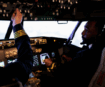
Barsha Bhattacharya, 3 days ago

Shahnawaz, 4 days ago

Barsha Bhattacharya, 1 week ago


Social media is that most popular channel that businesses can use to engage with their target audience. You can even respond to a few tweets or post on your Facebook page to drive website traffic. Most of the small business owners who have been using social media state that the platform is crucial for business success.
As a starter, social media will help you to grow your bottom line, foster a community around your brand, and build brand recognition. The number of social media users globally is expected to hit the 2.5 billion mark by the end of this year. It is one of the best ways of finding and connecting with your ideal audience.
The challenge that most people have is that they don’t know how to use social media to help their businesses. You can begin by using social media to drive website traffic. This article will take you through ten ways to drive website traffic from social media.
If you are new in the social media business world, you may think that the only options that you have are LinkedIn, Instagram, Twitter, and Facebook. These options are fantastic for the success of any business. However, there are several other social media channels that you can use to drive website traffic.
These include Pinterest, Reddit, Tumblr, Google+, and Snapchat, among others. It is good to know how each of these platforms works and how they can promote the overall success of your brands.
With all these platforms, it can be hard to determine the ones that you will use for your business. The key to success is following your customers. Get to understand where they spend most of their time and use those social channels to drive website traffic.
The demographics of the channel that you choose should fit within the buyer persona of your brand. If this is the case, add the platform to your list and start using it to drive website traffic.
Like the other marketing campaigns, the basis of any social media activity should be metric and goals. You need to set your key performance indicators for the social media campaigns. It will help you to measure success and determine the effectiveness of your platform.
For instance, there is no need to waste your time on Pinterest of your target audience is not active on that platform. You can set a target like growing your followers by 30% within three months. Make sure you stick to your goals and keep on referring to them regularly.
In this article, we will only stick to one goal, which is driving traffic on your website. The ten ways you can use to drive traffic on your site include;
What is the first thing that your audience will see once they visit your social media page? It is your profile. It can be your LinkedIn company page, Facebook about Section, or Twitter bio. The profile will show your visitors information about your business.
Therefore, it is an excellent spot for telling everyone about your brand. Don’t forget to include a link to your site if you want to drive website traffic. Recent statistics show that social media platforms drive 31 percent of all the referral traffic.
If users have an interest in the type of content that you are discussing or sharing, they may want to know what else they stand to benefit. Backlinks will allow your readers to click through your website and see what you offer to the market. It will help you to drive website traffic from social media.
You need to give your social profiles that same attention that you give to your websites’ SEO. Make sure you use relevant keywords in your Biographies and About Us pages. Fill out all the sections of your profile so that it is complete.
You can also boost the SEO of your website by including links in the social media biographies. Once you link your website from the social media profiles, you will be creating high-quality backlinks to your site. It is an excellent way to enhance the optimization of your social profiles and drive website traffic.
If you are a blogger, you will discover that you use a lot of effort to clear a single post. As a result, you will want the whole world to see your current publications. However, you may discover that three months are over, and only a few people have viewed your website.
There is no need to create great content if you don’t have readers. You can overcome this limitation by using social media to promote your content. You can get new leads to your website by sharing your valuable content on social media. It will give your target audience an exclusive opportunity to read your content.
Most brands create close to 15 blog posts every month. When you share these posts on social media, you will begin to realize tangible results. You can start with any piece of content and at any point.
Profile building is a continuous process, and your new followers could have missed your past content. Prepare a social media schedule that you will use to promote your old content and drive website traffic. Tools like Hootsuite, Social Jukebox, and Buffer can help you to achieve this objective.
You can also get more use out of your blogs by repurposing them. To achieve this, you can quote different snippets of your articles, ask your followers questions that are relevant to your blog posts, varying your image niche, and change the headlines of your article after every two to three months.
You can keep your feeds fresh and even attract more audience by using several messages to promote your blog posts. For every blog post that is on your website, you can create a document with 5 to 10 additional blog post titles. Add all of them to your social media scheduling tool together with your article URL to direct your traffic back to the old blog content.
It is a good thing to have people read your blog content. However, it is incredible if these people share your content with their coworkers, family, and friends.
If you spend some few hours a day on social media, you will see people sharing some exciting videos or links. There is a high possibility that you will click on these links to see what they have to offer. The same thing happens when people share your content on their social media profiles.
Encourage and allows your current followers to share your content with their audience. You can use the available social sharing tools to achieve this objective. Some of these tools, like the Social Media Examiner, will show you the number of shares that every post earns.
Most people use the number of shares that a blog gets to measure its social influence. If this info is available to your customers, it will lead to a high conversion rate and build trusts in your buying cycle.
Look for the best ways of enticing your customers to share your content. By a simple click of the button, viewers will share your valuable content with the whole world. It is an excellent way to drive website content from social media and increase your sales volume.
You may write a perfect tweet just to discover that it has very little engagement. Using a call to actions in the post will help you to increase the number of clicks. Call-to-action will tell the users the action you would like them to take after reading your post.
It will help your audience to click and visit your website. You can use statements like “Visit Our Site,” “Read more” or “Click Here” among others. Once they click, it will drive website traffic from the respective social media platforms.
However, only include call-to-actions to content that will benefit your target audience. Don’t share poor-quality content because it will increase the bounce rate.
Social media advertising is a great way to reach out to people who have not heard about your brand. If you are struggling with driving website traffic, you can achieve part of your marketing budget to achieve the desired results. An average CPC (cost-per-click) on Facebook will cost between 0.45 – $0.70 per click. These amounts are very affordable even for a small business.
There is no need to post on social media when your audience is not online to read the posts. You may get a few hits to buy what you are talking about will not mean anything to them. There is a high chance that they will only increase your bounce rate.
It is good to know when your target audience is most active (their peak time) and share your content then. You cannot drive website traffic unless you know the best time to post your content. Once you are more established, begin to taste the waters to see the best time to drive click-throughs and engagements.
The best tool to help you at this point is Followerwonk. It is a free tool that determines the time of the day when your audience is most active. As a result, you will use these daily routines to tailor your posting schedule.
Once you collect this data, you can now optimize the posting schedule around the activities of your followers. Schedule the posts that will be most appealing to your audience during these time frames and remain active as long as your followers are online.
You can endlessly scroll through your social media feeds but fail to find content that is helpful or interesting. Don’t allow the potential visitors of your website to go through the same as it will increase your bounce rate. One solution to this problem is to share visual content that will stand out on the internet.
People share visual content fourteen times in comparison to the other types of content on social media. Besides, tweets that have images attract 150% more retweets than the plain ones. Therefore, if you use visual graphics on Twitter, you will attract more ideal customers and drive website traffic.
Some of the elements to add on your website include animations, photos, videos, GIFs, infographics, and graphs. It will encourage your audience to click on your social updates and share them on their own. Therefore, visual content is the best if you want to drive traffic to your website.
You can benefit more if you include the link to your website with these fancy graphics. Some of the platforms that allow you to share visual content include Pinterest, Flickr, and Visual.ly. If each post has the URL of your website, you will begin to realize an increase in traffic.
You can use a tool like Canva to create graphics for your social media channels. You can build from scratch or edit an existing template. Concentrate on increasing the number of visual content that you share, and you will drive website traffic quickly.
You may find yourself forgetting the social element of social media. Don’t make this mistake because it will push traffic away from your website. Social media allows you to engage with your audience directly. You can answer questions from your audience and get feedback on a real-time basis.
Therefore, you have to improve the experience that users have with your brand. Engaging with your target audience is one of the most effective ways to drive website traffic from social media. You can get personal comments from customers when you engage with them on social media.
The last thing that you need to do drive website traffic from social media is referring people to the website. Take advantage of the questions that you get on social media to refer people to the website. If visitors ask about your opening hours, direct them to the contact page with opening hours.
If they inquire whether you have a certain product, you can share with them the link to your product page. If a user asks about your location, link them to the embedded map on your website. If they would like to know whether you can assist with a problem, just send the support page to them. If you think creatively, you will send so many people from social media to your website.
With all this information, you have all that you need to drive website traffic from social media. Make maximum use of your social media followers by directing them to your website. It is the best way to increase traffic and conversions of your brand.
Read Also:
Abdul Aziz Mondol is a professional blogger who is having a colossal interest in writing blogs and other jones of calligraphies. In terms of his professional commitments, he loves to share content related to business, finance, technology, and the gaming niche.