How The Facebook Algorithm Works: The Four-Step Ranking Process
Barsha Bhattacharya, 3 days ago
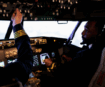
Barsha Bhattacharya, 3 days ago

Shahnawaz, 4 days ago

Barsha Bhattacharya, 1 week ago


I am pretty sure you have come across the “this tweet might include sensitive content” warning on Twitter. This is a simple warning that you will see on posts that Twitter has classified to be sensitive. However, do you know how to see sensitive content on Twitter?
There are a few ways to unlock sensitive content on Twitter, giving you unbridled access to see the dark underbelly of modern society.
Therefore, if you wish to unlock such sensitive content on Twitter and see them, read this post till the end.
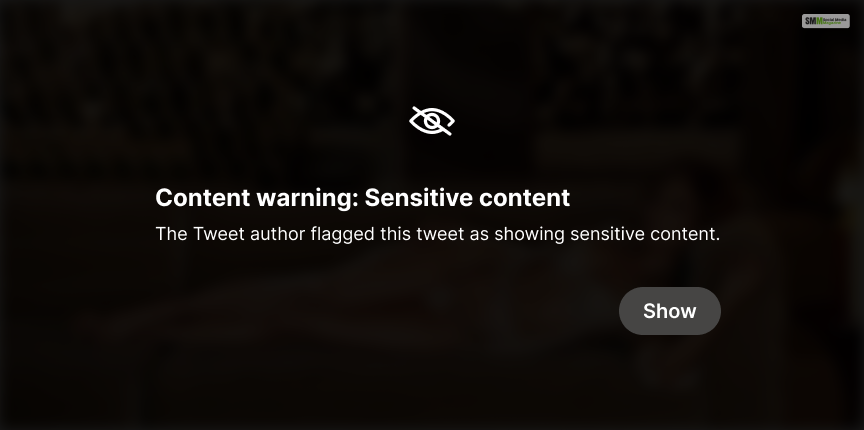
Before we get to learning how to see sensitive content on Twitter, first, let’s understand what sensitive content actually is.
Sensitive content – also known as NSFW (Not Safe For Work) content – refers to content that is unacceptable to the public. Such content is classified as NSFW because it carries an offensive and disturbing message with them.
For example, violent videos of torture (both humans and animals), highly sexualized content with loads of nudity, hate speeches with lots of abusive slang, etc. – are all classified as NSFW content.
Twitter (now X) has lots of policies regarding such content being posted on their platform. If they do identify your post as containing NSFW content, they will do two things:
To further stop NSFW content on Twitter, users can also report your offensive posts. If a few reports get filed, your post will get deleted, and you may be left with a warning. To do so again, your account might get Twitter suspended!
Twitter used to identify NSFW content with the help of their super orthodox and stringent content moderation team. However, after Elon Musk realized they were moderating with a lot of bias, they drastically reduced the team in 2022.
Now, Elon and the newly remodeled Twitter AI have taken over the algorithm. This AI uses machine learning to identify sensitive content and mark it as such.
In addition, user reports are still active. If you find any content to be sensitive and offensive, you may report the post. Twitter’s limited moderation team and AI will check your report and respond accordingly.
Many people ask, “Where’s the Twitter-sensitive content setting?” Are you ready to learn how to see sensitive content on Twitter?
Disclaimer: Keep on reading if you are at least 18 years and older
All you need to do here is change some of your Twitter search settings. These search settings on Twitter are always active by default. Therefore, you won’t be able to see any sensitive content on Twitter.
1. Therefore, to turn this setting off, follow the steps explained below:
2. First, log in to your Twitter account. Then, click More on the screen’s left side. If you use Twitter on the mobile app, click on your profile icon.

3. Now, click open Settings and Support by clicking on it.
4. Then, click on Settings and Privacy.

5. Here, click on the Content you see option.
6. Now, you will see an option called Display media that may contain sensitive content. Click on that option to toggle it on (and have a blue tick mark on the right).

That’s it! Now you know how to see sensitive content on Twitter. Therefore, enjoy X with all its offensive and unbridled glory!
In addition, if you think doing so is a bad idea, you should learn how to turn off sensitive content on Twitter.
X is a place where it takes just one post (or comment) to offend you and start an internet war. This is the place where young men “simped” for Nico over a viral video, starting a war against her haters. Wherever you go, a Twitter war is always brewing.
Therefore, you should be a sensible samaritan to prevent any more virtual casualties. Even though you just learned to see sensitive content on Twitter, you must also report it.
So do you see a post that is a bit too sensitive? Fear it may start another pointless virtual Twitter war? You have the power to prevent it from happening. Follow the steps below to learn how to do it.
That’s it! Now, it’s up to the content moderators of X to review your report. If it deems the post you reported has sensitive content, it will get flagged as such.
If you want, you can even suspend the user’s Twitter account by forcing multiple reports. Therefore, you should learn how to buy Twitter followers!
Yes, you can be a good samaritan
As a lover of dark humor, I often find myself guilty of posting offensive memes and images on X. However, the good samaritan side of me wishes to give viewers a warning before seeing such posts.
Therefore, you can flag your own posts as sensitive posts. So whenever someone sees your posts, they will be greeted with the “this tweet might include sensitive content” warning. Whether they wish to see still it is up to them. If they complain, you can tell them, “I told you so!”
Therefore, here’s what you need to do to mark your own X post as a sensitive post. However, remember that you can only do so when you are editing the post, not after posting it.
Here’s what you need to do:
1. Open your X post editor.

2. Click on the image icon below and upload a super-sensitive and offensive meme.

3. Next, you will see a paintbrush icon on the bottom right corner of the image. Click on it.
4. When the new editor screen opens up, click on the flag icon at the bottom right corner of the page.

5. Now, you will see lots of options to describe your reason. You can either select Nudity or Violence or choose Sensitive to give it a broader reason.

6. After you tick your reason, click on Done and continue editing your post as usual.
Now that you know how to see sensitive content on Twitter (now X), it’s time for you to embrace nudity and violence in all its hedonistic glory. I believe it’s an acquired taste, and everyone has freedom of speech on X (or at least that’s what Mr. Musk says).
If you have any queries regarding sensitive content on X, comment your queries down below!
More Resources:
Abdul Aziz Mondol is a professional blogger who is having a colossal interest in writing blogs and other jones of calligraphies. In terms of his professional commitments, he loves to share content related to business, finance, technology, and the gaming niche.